PLANET XGS3-24040 User Manual
Page 59
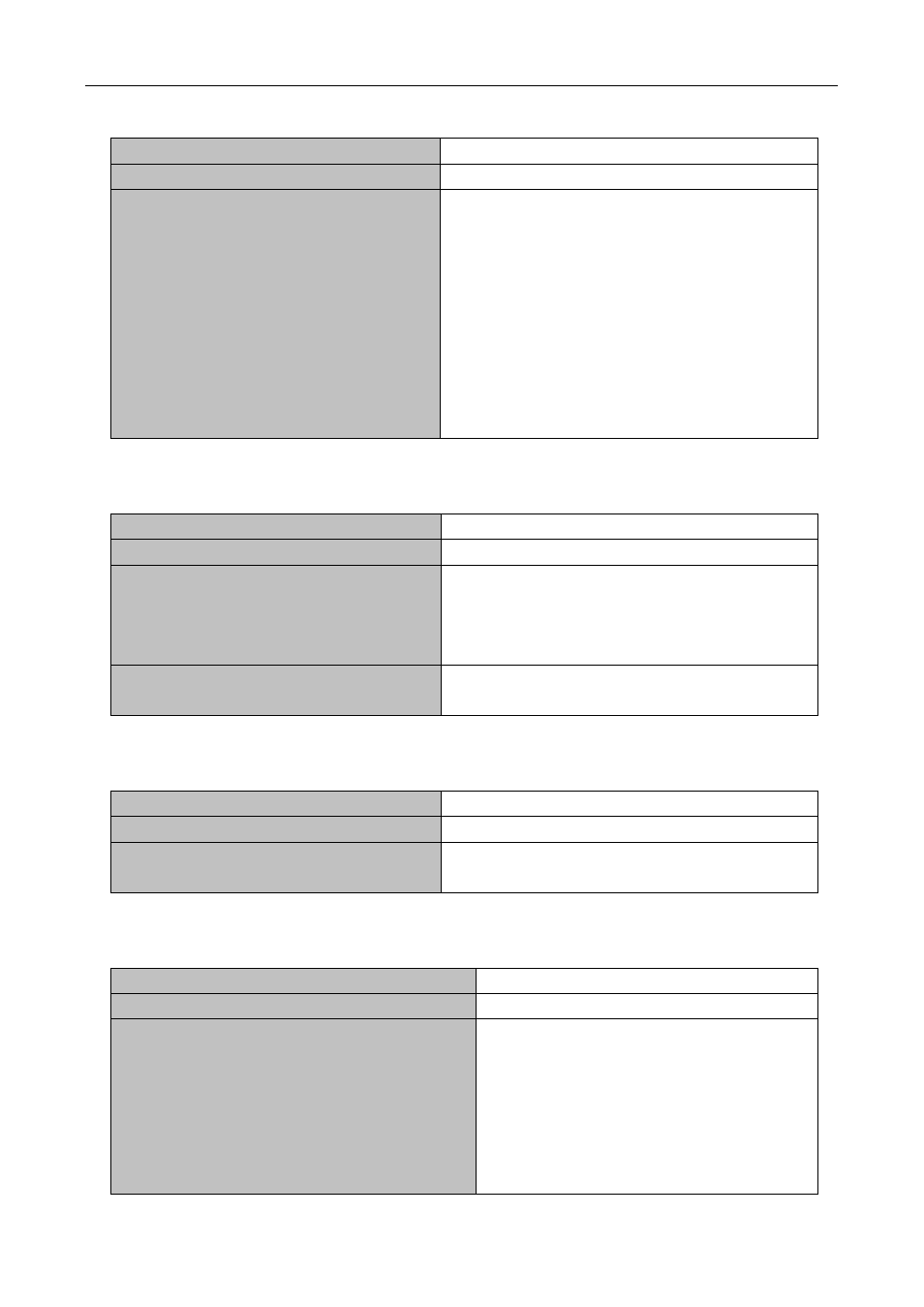
Chapter 4 Basic Switch Configuration
4-10
2. Configure SNMP community string
Command
Explanation
Global Mode
snmp-server community {ro|rw} <string>
[access {<num-std>|<name>}]
[ipv6-access
{<ipv6-num-std>|<ipv6-name>}] [read
<read-view-name>] [write
<write-view-name>]
no snmp-server community <string>
[access {<num-std>|<name>}]
[ipv6-access
{<ipv6-num-std>|<ipv6-name>}]
Configure the community string for the switch; the no
command deletes the configured community string.
3. Configure IP address of SNMP management base
Command
Explanation
Global Mode
snmp-server securityip { <ipv4-addr> |
<ipv6-addr> }
no snmp-server securityip { <ipv4-addr> |
<ipv6-addr> }
Configure the secure IPv4/IPv6 address which is
allowed to access the switch on the NMS; the no
command deletes configured secure address.
snmp-server securityip enable
snmp-server securityip disable
Enable or disable secure IP address check function
on the NMS.
4. Configure engine ID
Command
Explanation
Global Mode
snmp-server engineid <engine-string>
no snmp-server engineid
Configure the local engine ID on the switch. This
command is used for SNMP v3.
5.
Configure user
Command
Explanation
Global Mode
snmp-server user <use-string> <group-string>
[{authPriv | authNoPriv} auth {md5 | sha}
<word>] [access {<num-std>|<name>}]
[ipv6-access {<ipv6-num-std>|<ipv6-name>}]
no snmp-server user <user-string> [access
{<num-std>|<name>}] [ipv6-access
{<ipv6-num-std>|<ipv6-name>}]
Add a user to a SNMP group. This command is
used to configure USM for SNMP v3.