3 dvmrp configuration examples, 4 dvmrp troubleshooting – PLANET XGS3-24040 User Manual
Page 382
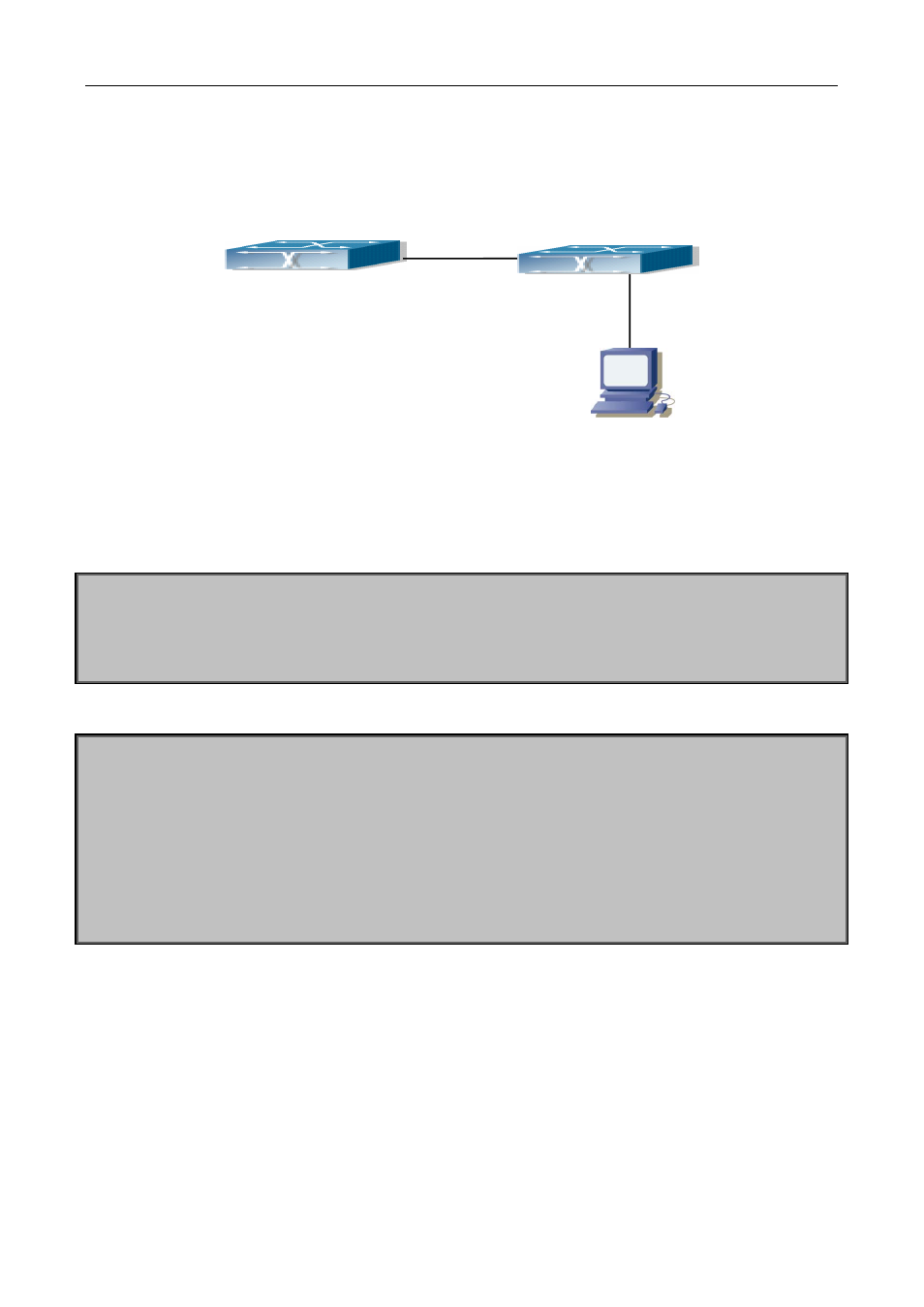
Chapter 43 Ipv4 Multicast Protocol
43-36
43.7.3 DVMRP Configuration Examples
As shown in the following figure, add the Ethernet interfaces of Switch A and Switch B to corresponding VLAN,
and enable DVMRP on each VLAN interface.
Figure 1-8 DVMRP Network Topology Diagram
The configuration procedure for SwitchA and SwitchB is as follows:
(1) Configure SwitchA:
Switch (config)#ip dvmrp multicast-routing
Switch (config)#interface vlan 1
Switch(Config-if-Vlan1)# ip address 10.1.1.1 255.255.255.0
Switch(Config-if-Vlan1)# ip dvmrp enable
(2) Configure SwitchB:
Switch (config)#ip dvmrp multicast-routing
Switch (config)#interface vlan 1
Switch(Config-if-Vlan1)# ip address 12.1.1.2 255.255.255.0
Switch(Config-if-Vlan1)# ip dvmrp enable
Switch(Config-if-Vlan1)#exit
Switch (config)#interface vlan 2
Switch(Config-if-Vlan2)# ip address 20.1.1.1 255.255.255.0
Switch(Config-if-Vlan2)# ip dvmrp
Since DVMRP itself does not rely on Unicast Routing Protocol, it is not necessary to configure Unicast
Routing Protocol. This is the difference from PIM-DM and PIM-SM.
43.7.4 DVMRP Troubleshooting
In configuring and using DVMRP Protocol, DVMRP Protocol might not operate normally caused by physical
connection or incorrect configuration. Therefore, the user should pay attention to the following issues:
Firstly to assure that physical connection is correct;
SwitchB
Vlan 1
Vlan 1
Vlan 2
SwitchA