Umber, Imitation, Unction of – PLANET XGS3-24040 User Manual
Page 487: Vlan, Roubleshooting
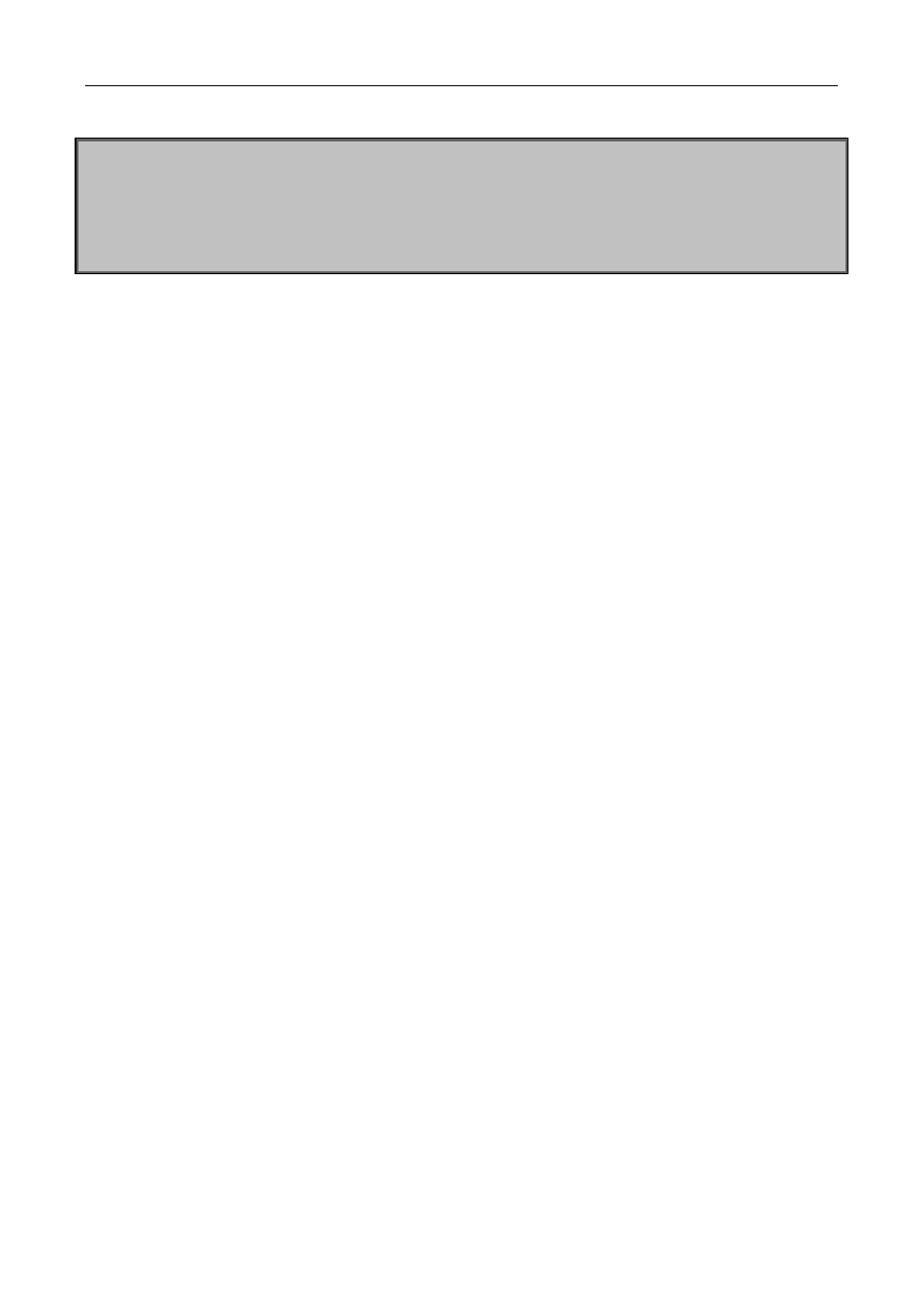
Chapter 48 The Number Limitation Function of Port, MAC in VLAN and IP Configuration
48-5
SWITCH A configuration task sequence:
Switch (config)#interface ethernet 1/1
Switch (Config-If-Ethernet1/1)#switchport mac-address dynamic maximum 20
Switch (Config-If-Ethernet1/1)#switchport arp dynamic maximum 20
Switch (Config-If-Ethernet1/1)#switchport nd dynamic maximum 10
Switch (Config-if-Vlan1)#vlan mac-address dynamic maximum 30
48.4 The Number Limitation Function of Port, MAC in VLAN and
IP Troubleshooting Help
The number limitation function of port, MAC in VLAN and IP is disabled by default, if users need to limit the
number of user accessing the network, they can enable it. If the number limitation function of MAC address
can not be configured, please check whether Spanning-tree, dot1x, TRUNK is running on the switch and
whether the port is configured as a MAC-binding port. The number limitation function of MAC address is
mutually exclusive to these configurations, so if the users need to enable the number limitation function of
MAC address on the port, they should check these functions mentioned above on this port are disabled.
If all the configurations are normal, after enabling the number limitation function of port, MAC in VLAN and IP,
users can use debug commands to debug every limitation, check the details of number limitations and judge
whether the number limitation function is correct. If there is any problem, please sent result to technical
service center.