PLANET XGS3-24040 User Manual
Page 28
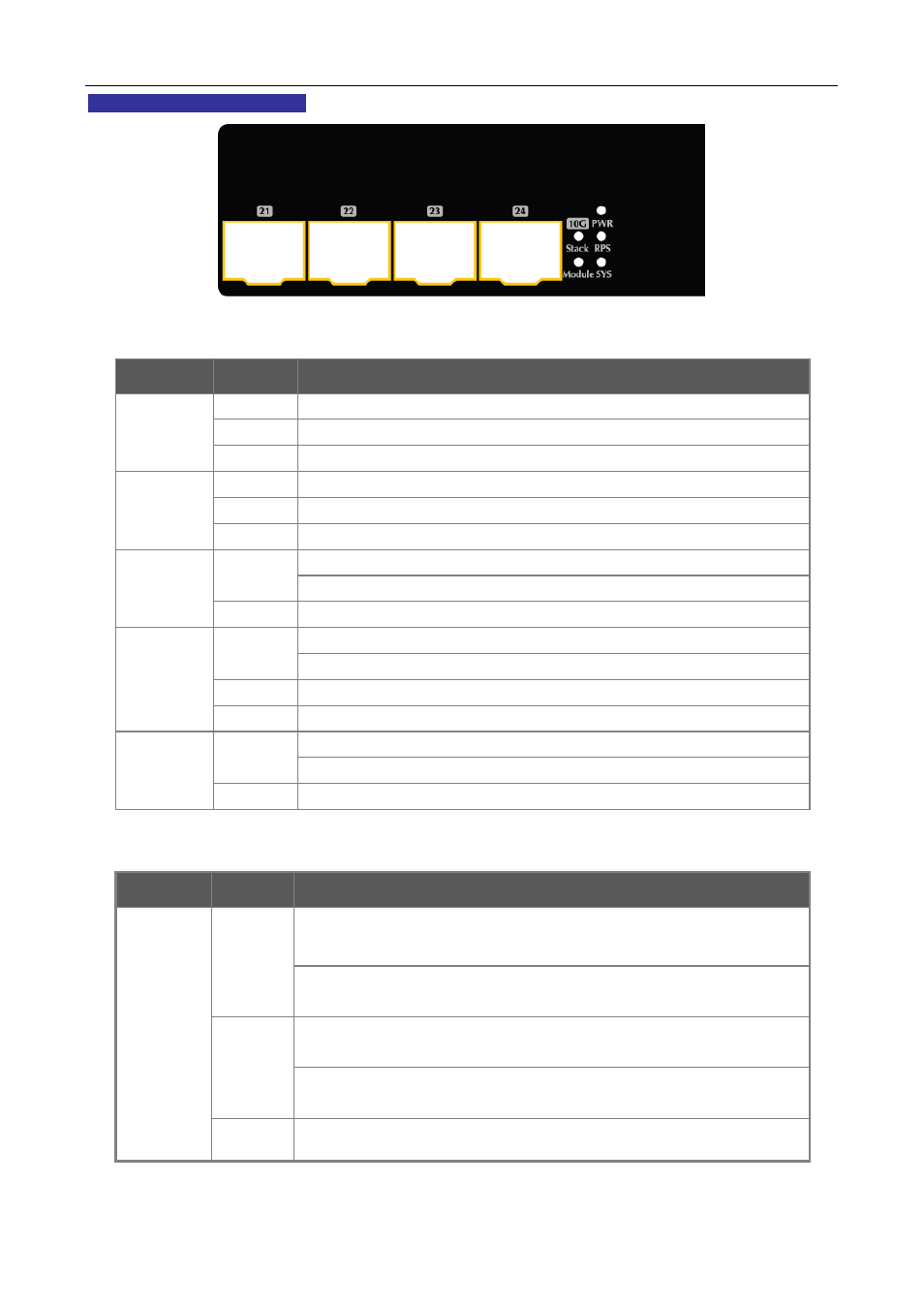
XGS3 Configuration Guide
2-2
XGS3-24040 LED indication
Figure 2-1-2 XGS3-24040 LED panel
■ System
LED
Color
Function
PWR
Green
Lights to indicate that the Switch has power.
Orange Power is malfunctioning.
Off
Power is off.
RPS
Green
Redundancy power unit is charging
Orange Redundancy power unit is malfunctioning
Off
Redundancy power unit is off
SYS
Green
Lights to indicate the system automatic diagnoses is completed
Blink to indicate the system automatic diagnoses is under way
Orange Lights to indicate the system automatic diagnose is malfunctioning
Stack
Green
Lights to indicate the 10G Uplink and downlink is operating normally
Blink to indicate 10G Uplink is malfunctioning
Orange Downlink is malfunctioning
Off
No stack link
Module
Green
Lights to indicate the extended XFP module is installed
Blink to indicate the installed extended module is disabled
Off
No extended module
■ 10/100/1000Base-T and SFP interfaces
LED
Color
Function
LNK/ACT
Green
Lights:
To indicate the link through that port is successfully established
with speed 1000Mbps
Blink: To indicate that the switch is actively sending or receiving data
over that port.
Orange
Lights:
To indicate the link through that port is successfully established
with speed 100Mbps or 10Mbps
Blink: To indicate that the switch is actively sending or receiving data
over that port.
Off
No flow go through the port