PLANET XGS3-24040 User Manual
Page 160
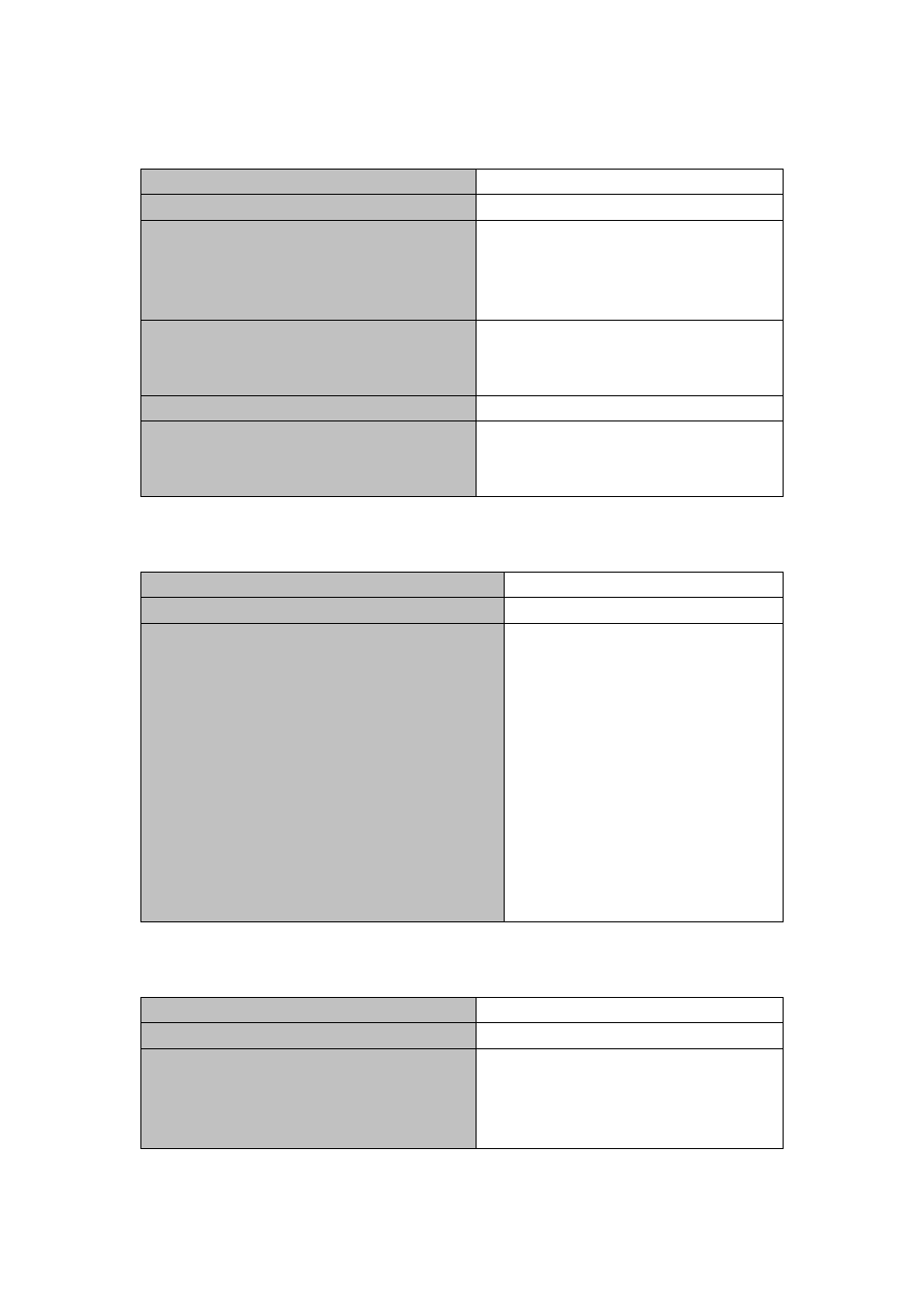
Chapter 17 Qos Configuration
17-9
5. Configure queue out method and weight
Command
Explanation
Interface Configuration Mode
wrr-queue bandwidth <weight1 weight2
weight3 weight4 weight5 weight6 weight7
weight8>
no wrr-queue bandwidth
Sets the WRR weight for specified egress
queue; the no command restores the
default setting.
priority-queue out
no priority-queue out
Configure queue out method to pq
method; the no command restores the
default WRR queue out method.
Global Mode
wrr-queue cos-map <queue-id> <cos1 ...
cos8>
no wrr-queue cos-map
Set CoS value mapping to specified
egress queue; the no command restores
the default setting.
6. Configure QoS mapping
Command
Explanation
Global Mode
mls qos map (cos-dscp <dscp1...dscp8> |
dscp-cos <dscp-list> to <cos> | dscp-mutation
<dscp-mutation-name> <in-dscp> to
<out-dscp> |ip-prec-dscp <dscp1...dscp8> |
policed-dscp (normal-burst | max-burst)
<dscp-list> to <mark-down-dscp>)
no mls qos map (cos-dscp | dscp-cos |
dscp-mutation <dscp-mutation-name> |
ip-prec-dscp | policed-dscp (normal-burst |
max-burst))
Support the configuration of all actions
in dual rate dual bucket mode. Sets
class of service
(CoS)-to-Differentiated Services Code
Point (DSCP) mapping, DSCP to CoS
mapping, DSCP to DSCP mutation
mapping, IP precedence to DSCP and
policed DSCP mapping;
the
exceed-action and violate-action use
different policied-dscp map tables.
The no command restores the default
mapping.
7. Apply QoS to queue of egress port
Command
Explanation
Interface Mode
queue-bandwidth <queue-id>
<min_kbits_per_second>
<max_kbits_per_second>
no queue-bandwidth <queue-id>
Configure the bandwidth pledge function
of egress queue; the no command deletes
the bandwidth configuration of queue.