PLANET XGS3-24040 User Manual
Page 312
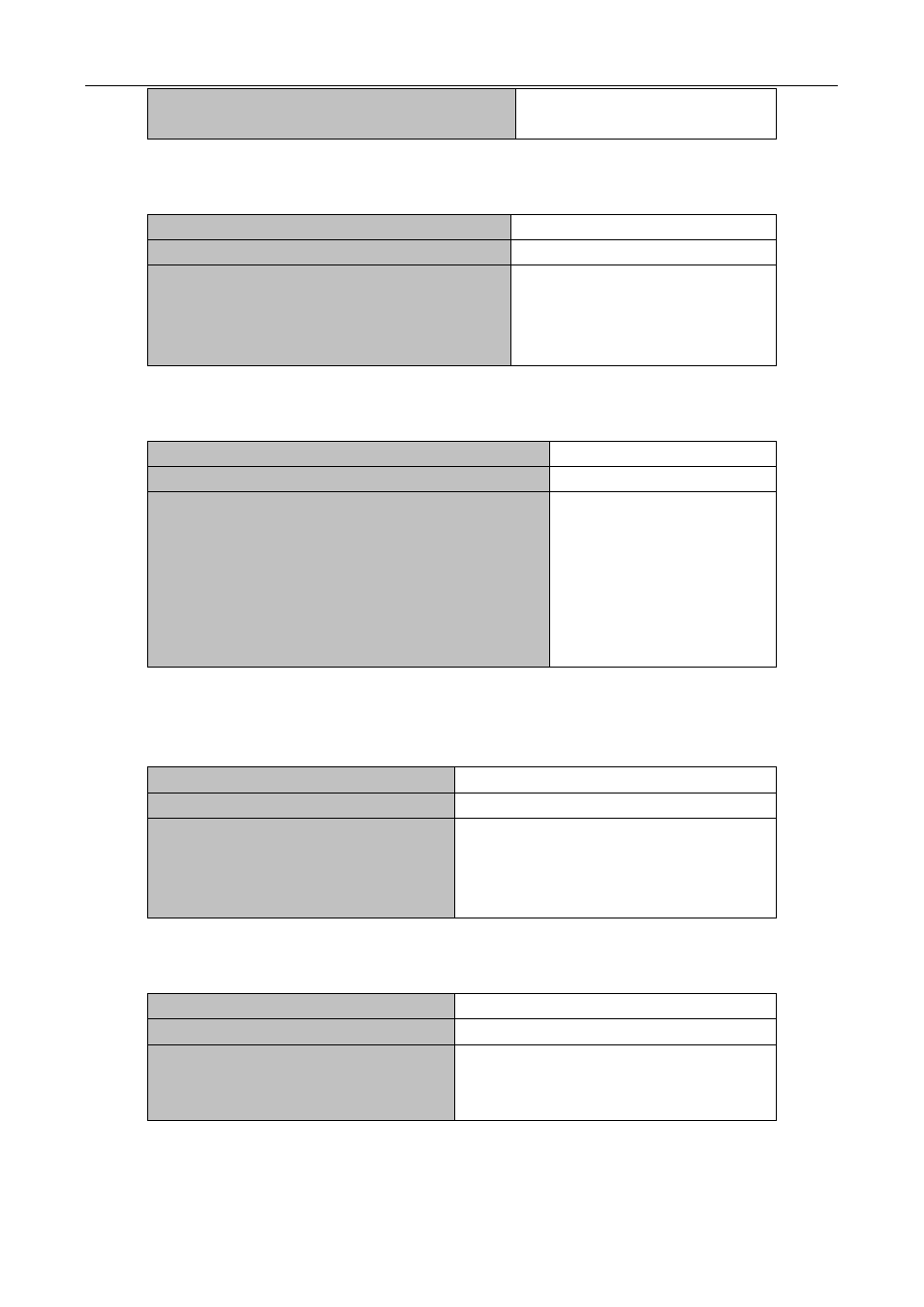
Chapter 39 BGP
39-6
clear ip bgp {<*>|<as-id>| external|peer-group
<NAME>|<ip-address>} soft in
Configure BGP inbound soft
reconfiguration.
4. Configure BGP Weights
Command
Explanation
BGP configuration mode
neighbor { <ip-address> | <TAG> } weight
<weight>
no neighbor { <ip-address> | <TAG> }
Configure BGP neighbor weights;
the no neighbor { <ip-address> |
<TAG> } command recovers default
weights.
5. Configure BGP Route Filtering policy based on neighbor
Command
Explanation
BGP configuration mode
neighbor {<ip-address>|<TAG>} distribute-list
{<1-199>|<1300-2699>|<WORD>} {in|out}
no neighbor {<ip-address>|<TAG>} distribute-list
{<1-199>|<1300-2699>|<WORD>} {in|out}
Filter neighbor routing
updating information. The no
neighbor {<ip-address> |
<TAG>} distribute-list
{<1-199>|<1300-2699>|
<WORD>} {in|out} command
cancels routing filter.
6. Configure Next-Hop
1) Set Next-Hop as the switch’s address
Command
Explanation
BGP configuration mode
neighbor { <ip-address> | <TAG> }
next-hop-self
no neighbor { <ip-address> | <TAG> }
next-hop-self
While sending route Next-Hop set Next-Hop
as the switch’s address; the no neighbor
{ <ip-address> | <TAG> } next-hop-self
command cancels the setting.
2)Cancel default Next-Hop through route map
Command
Explanation
Route mapped configuration command
set ip next-hop <ip-address>
no set ip next-hop
Set the Next-Hop attribute of outbound
route. The no set ip next-hop command
cancels this setting.