4 ospfv3 troubleshooting, Ospf, Roubleshooting – PLANET XGS3-24040 User Manual
Page 305
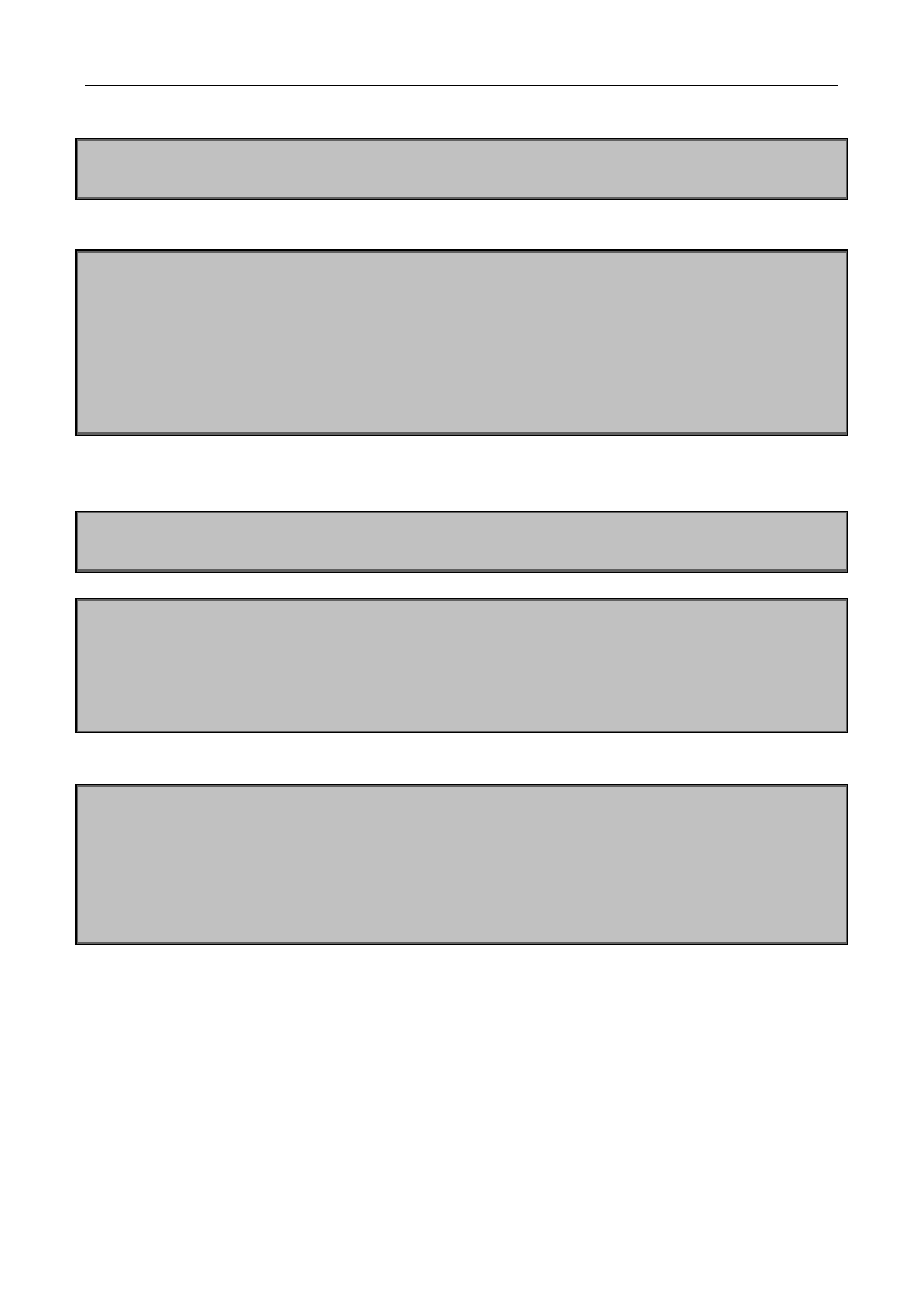
Chapter 38 OSPFv3
38-10
Layer 3 SwitchD:
Enable OSPFv3 protocol, configure router ID
SwitchD(config)#router IPv6 ospf
SwitchD(config-router)#router-id 192.168.2.4
Configure interface vlan3 IPv6 address and affiliated OSPFv3 area
SwitchD#config
SwitchD(config)# interface vlan 3
SwitchD(config-if-vlan3)# IPv6 address 2030:1:1::2/64
SwitchD(config-if-vlan3)# IPv6 router ospf area 0
SwitchD(config-if-vlan3)#exit
SwitchD(config)#exit
SwitchD#
Layer 3 SwitchE:
Startup OSPFv3 protocol, configure router ID
SwitchE(config)#router IPv6 ospf
SwitchE(config-router)#router-id 192.168.2.5
Configure interface IPv6 address and affiliated OSPFv3 area
SwitchE#config
SwitchE(config)# interface vlan 2
SwitchE(config-if-vlan2)# IPv6 address 2100:1:1::2/64
SwitchE(config-if-vlan2)# IPv6 router ospf area 0
SwitchE(config-if-vlan2)#exit
Configure interface VLAN3 IPv6 address and affiliated area
SwitchE(config)# interface vlan 3
SwitchE(config-if-vlan3)# IPv6 address 2030:1:1::1/64
SwitchE(config-if-vlan3)# IPv6 router ospf area 0
SwitchE(config-if-vlan3)#exit
SwitchE(config)#exit
SwitchE#
38.4 OSPFv3 Troubleshooting
In the process of configuring and implementing OSPFv3, physical connection, configuration false probably
leads to OSPFv3 protocol doesn’t work. Therefore, the customers should give their attention to it:
First of all, to ensure correct physical connection;
Secondly, to ensure interface and link protocol are UP (execute show interface instruction);
And configure IPv6 address of the different net segment on every interface.