PLANET XGS3-24040 User Manual
Page 481
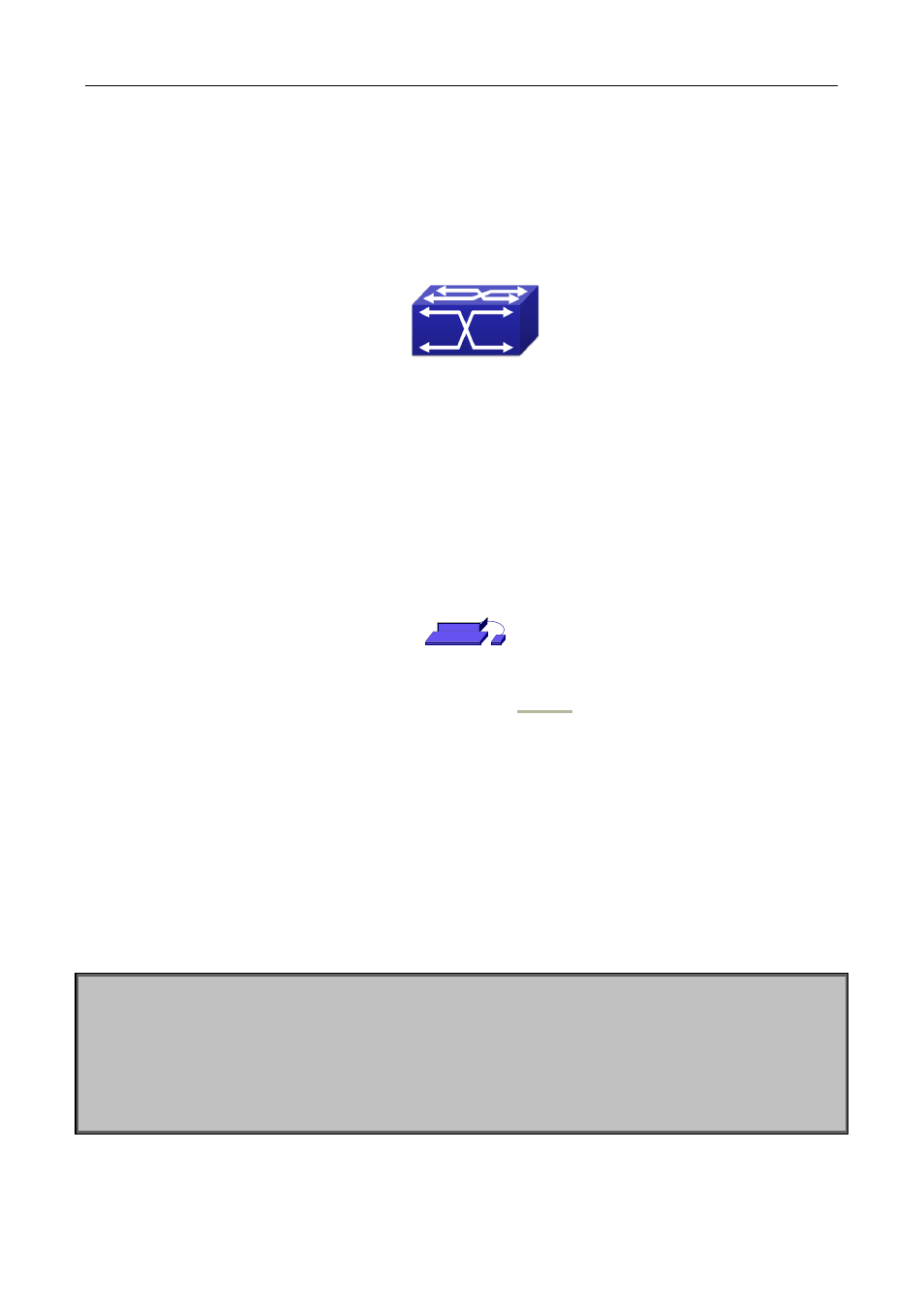
Chapter 47 802.1x Configuration
47-21
47.3.4 802.1x Web Proxy Authentication Sample Application
In the network topology shown as above, Ethernet 1/1 on SWITCH1 is connected to the Web server whose IP
address is 192.168.20.20/24, Ethernet 1/2 on SWITCH1 is connected to the RADIUS server whose IP
address is 192.168.20.88/24 and authentication port is 1812. PC is connected to Ethernet 1/16 on SWITCH1
through an unknown network. The Web server and the authentication server are connected to VLAN 1, while
PC is connected to VLAN 2. 802.1x Web authentication can be enabled through the following configuration.
The re-authentication function is disabled by default. To enable this, corresponding 802.1x configuration
should be issued first.
Configuration task list on SWITCH1
Switch(config)#dot1x enable
Switch(config)#dot1x web authentication enable
Switch(config)#dot1x web redirect http://192.168.20.20/WebSupplicant/
Switch(config)#interface ethernet 1/16
Switch(Config-If-Ethernet1/16)#dot1x enable
Switch(Config-If-Ethernet1/16)#dot1x port-method webbased
Web Server
192.168.20.88/24
RADIUS Server
192.168.20.20/24
PC
SWITCH1
eth1/16
Figure 47-1 802.1x Web Proxy Authentication
eth1/1
eth1/2