2 system log configuration, 3 system log configuration example – PLANET XGS3-24040 User Manual
Page 569
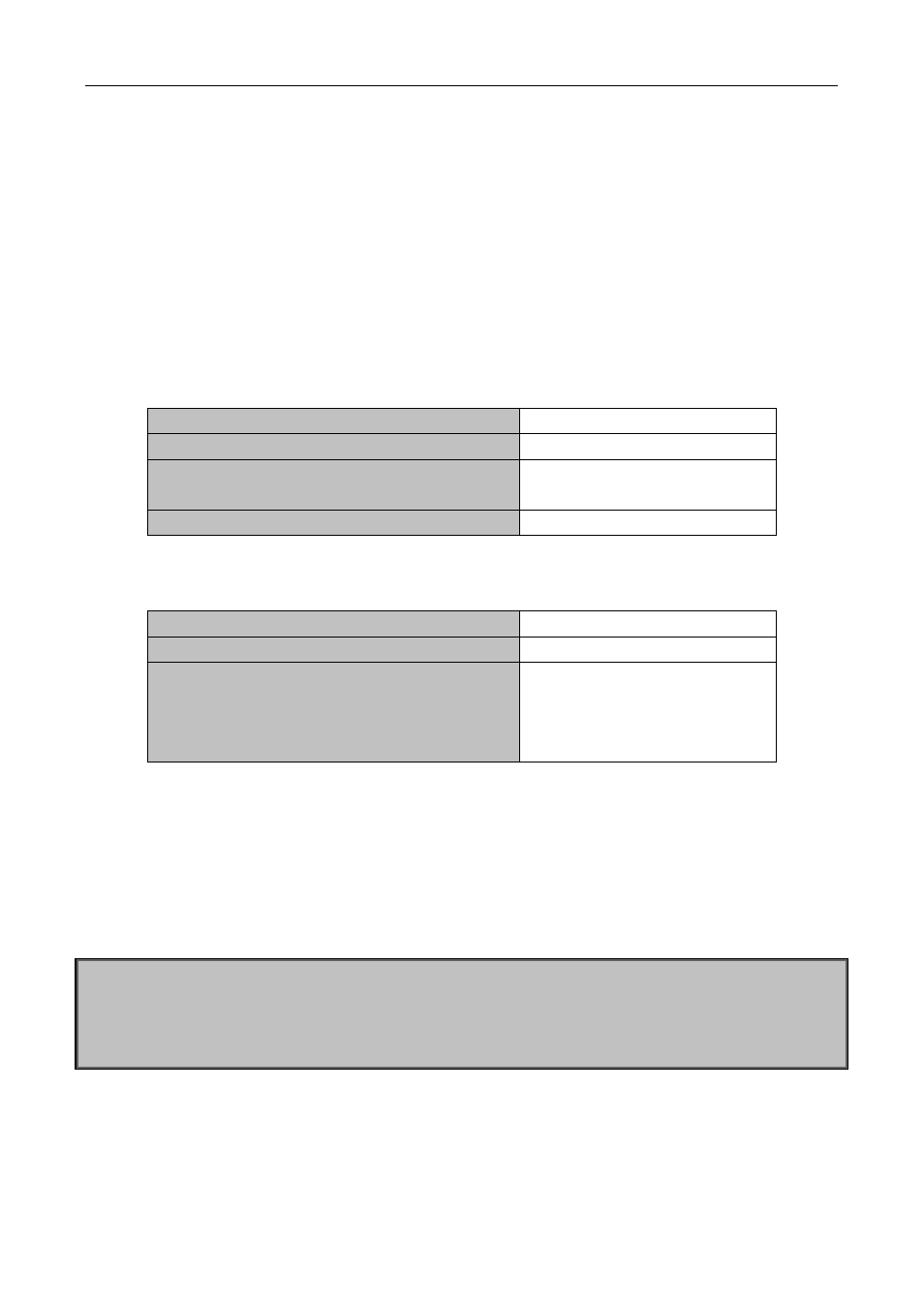
Chapter 66 Monitor and Debug
66-5
also saved in the SDRAM log buffer zone. And the critical information can be save both in SDRAM and the
NVRAM (if exists) besides sent to all terminals. To check the log save in SDRAM and the NVRAM, we can use
the show logging buffered command. To clear the log save in NVRAM and SDRAM log buffer zone, we can
use the clear logging command.
66.7.2 System Log Configuration
System Log Configuration Task Sequence:
1. Display and clear log buffer zone
2. Configure the log host output channel
1.
Display and clear log buffer zone
Command
Description
Admin Mode
show logging buffered [ level {critical |
warnings} | range <begin-index> <end-index>]
Show detailed log information in
the log buffer channel.
clear logging {sdram | nvram}
Clear log buffer zone information.
2.
Configure the log host output channel
Command
Description
Global Mode
logging {<ipv4-addr> | <ipv6-addr>} [ facility
<local-number> ] [level <severity>]
no logging {<ipv4-addr> | <ipv6-addr>} [ facility
<local-number>]
Enable the output channel of the
log host. The “no” form of this
command will disable the output at
the output channel of the log host.
66.7.3 System Log Configuration Example
Example 1: When managing VLAN the IPv4 address of the switch is 100.100.100.1, and the IPv4 address of
the remote log server is 100.100.100.5. It is required to send the log information with a severity equal to or
higher than warnings to this log server and save in the log record equipment local1.
Configuration procedure:
Switch(config)#interface vlan 1
Switch(Config-if-Vlan1)# ip address 100.100.100.1 255.255.255.0
Switch(Config-if-Vlan1)#exit
Switch(config)#logging 100.100.100.5 facility local1 level warnings