Ntroduction to, Ebugging and, Iagnosis for – PLANET XGS3-24040 User Manual
Page 572: Ackets, Eceived and, Ent by
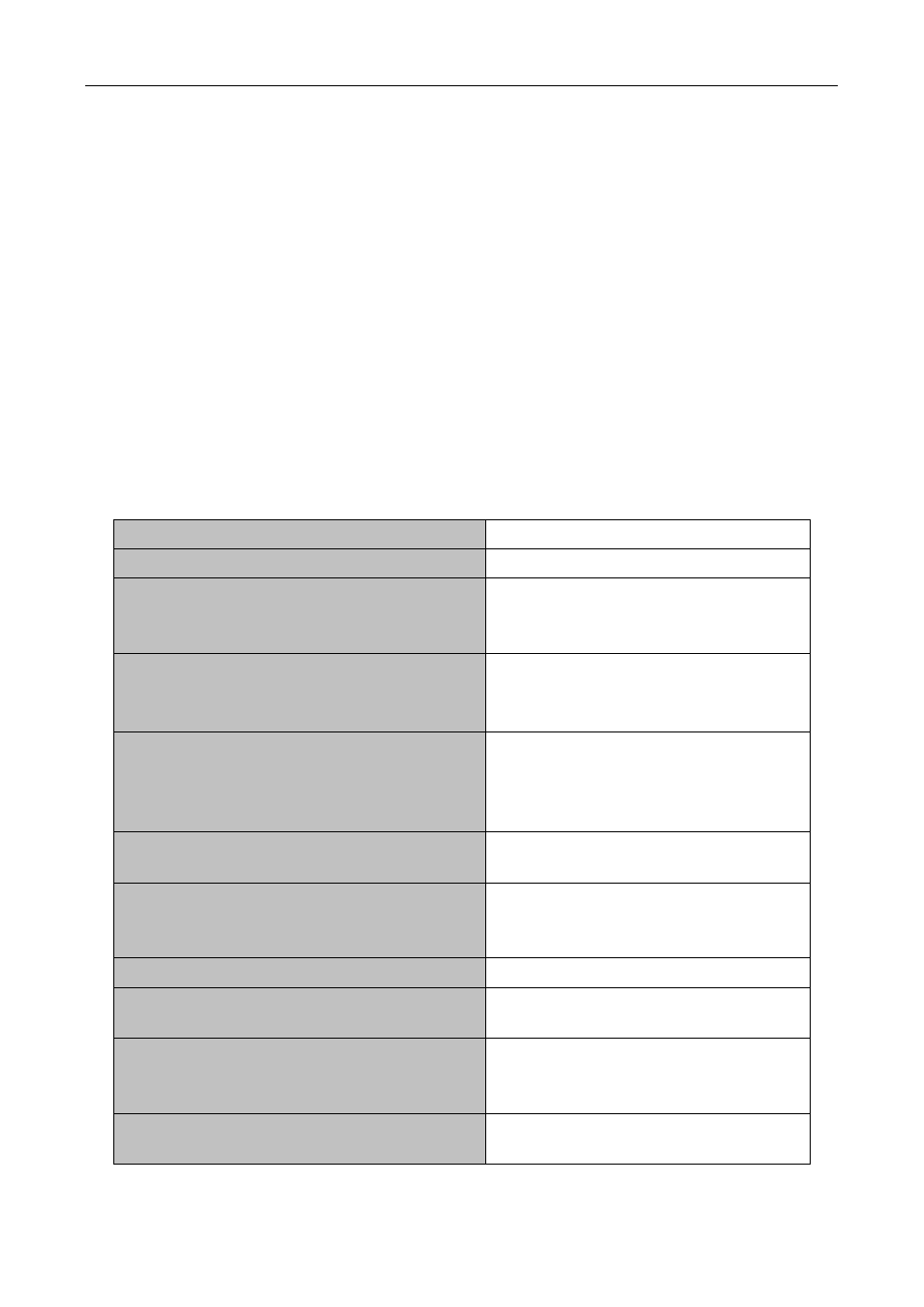
Chapter 68 Debugging and Diagnosis for Packets Received and Sent by CPU
68-1
Chapter 68 Debugging and Diagnosis for
Packets Received and Sent by CPU
68.1 Introduction to Debugging and Diagnosis for Packets
Received and Sent by CPU
The following commands are used to debug and diagnose the packets received and sent by CPU, and are
supposed to be used with the help of the technical support.
68.2 Debugging and Diagnosis for Packets Received and Sent
by CPU Task List
Command
Explanation
Global Mode
cpu-rx-ratelimit total <packets>
no cpu-rx-ratelimit total
Set the total rate of the CPU receiving
packets, the no command sets the total
rate of the CPU receiving packets to default.
cpu-rx-ratelimit queue-length <queue-id>
<qlen-value>
no cpu-rx-ratelimit queue-length [<queue-id>]
Set the length of the specified queue, the no
command set the length to default.
cpu-rx-ratelimit protocol <protocol-type>
<packets>
no cpu-rx-ratelimit protocol [<protocol-type>]
Set the max rate of the CPU receiving
packets of the protocol type, the “no
cpu-rx-ratelimit protocol <protocol-type>”
command set the max rate to default.
clear cpu-rx-stat protocol [<protocol-type>]
Clear the statistics of the CPU received
packets of the protocol type.
cpu-rx-ratelimit channel <channel-id>
<packets>
no cpu-rx-ratelimit channel [<channel- id>]
This command is not supported by switch.
Admin Mode
show cpu-rx protocol [<protocol-type>]
Show the information of the CPU received
packets of the protocol type.
debug driver {receive|send} [interface
{<interface-name> |all}] [protocol
{<protocol-type> |discard |all}][detail]
Turn on the showing of the CPU receiving or
sending packet informations.
no debug driver {receive |send}
Turn off the showing of the CPU receiving or
sending packet informations.