3 port isolation function typical examples, Solation, Unction – PLANET XGS3-24040 User Manual
Page 88: Ypical, Xamples
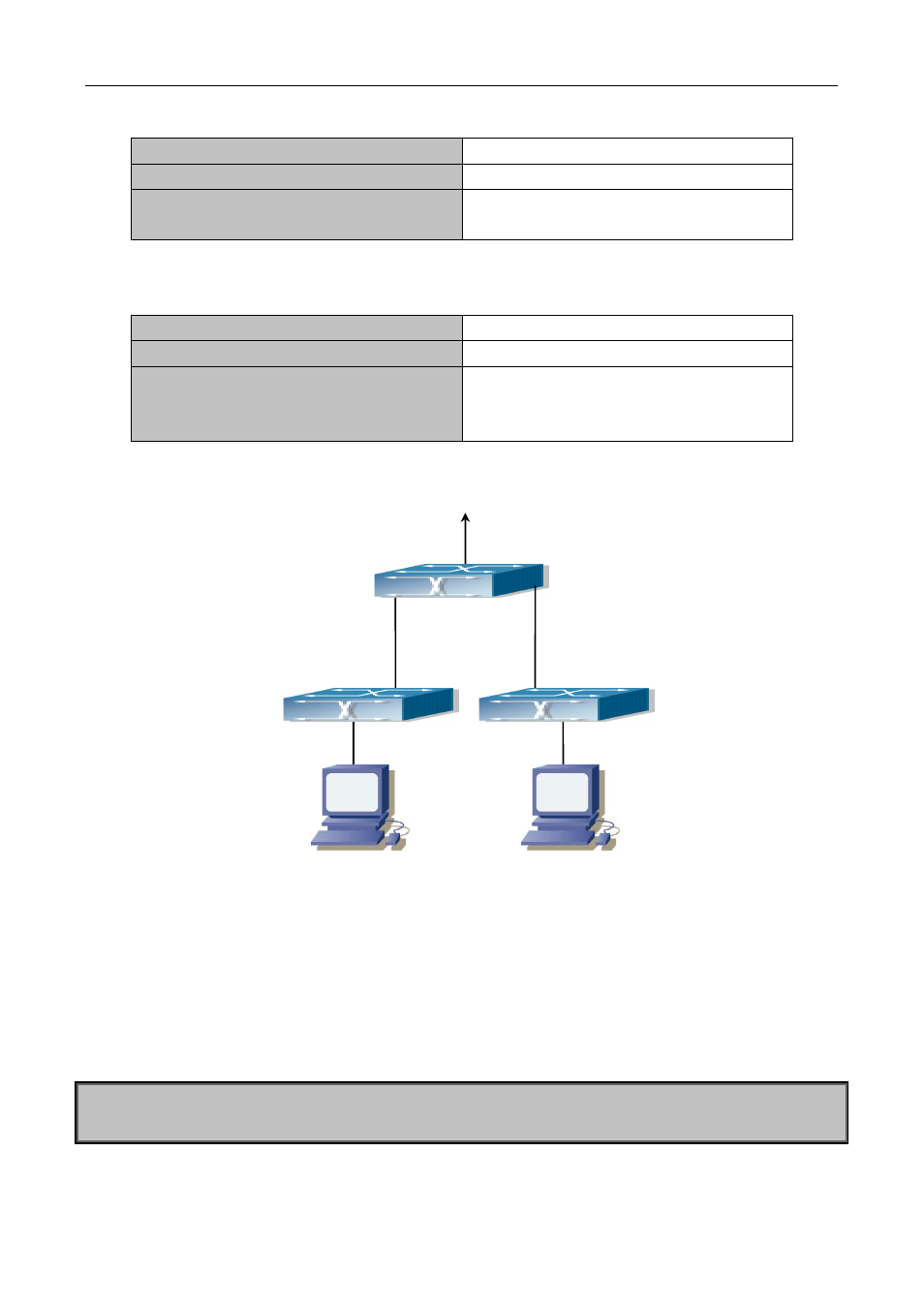
Chapter 9 Port Loopback Dection Function Configuration
8-2
3. Specify the flow to be isolated
Command
Explanation
Global Mode
isolate-port apply [<l2|l3|all>]
Apply the port isolation configuration to
isolate layer-2 flows, layer-3 flows or all flows.
4. Display the configuration of port isolation
Command
Explanation
Admin Mode and global Mode
show isolate-port group [ <WORD> ]
Display the configuration of port isolation,
including all configured port isolation groups
and Ethernet ports in each group.
8.3 Port Isolation Function Typical Examples
Figure 8-1 A typical example of port isolation function
The topology and configuration of switches are showed in the figure above, with e1/1, e1/10 and e1/15 all
belonging to VLAN 100. The requirement is that, after port isolation is enabled on switch S1, e1/1 and e1/10
on switch S1 can not communicate with each other, while both of them can communicate with the uplink port
e1/15. That is, the communication between any pair of downlink ports is disabled while that between any
downlink port and a specified uplink port is normal. The uplink port can communicate with any port normally.
The configuration of S1:
Switch(config)#isolate-port group test
Switch(config)#isolate-port group test switchport interface ethernet 1/1;1/10
e1/1
S1
Vlan
e1/15
S3
S2
e1/10