PLANET XGS3-24040 User Manual
Page 381
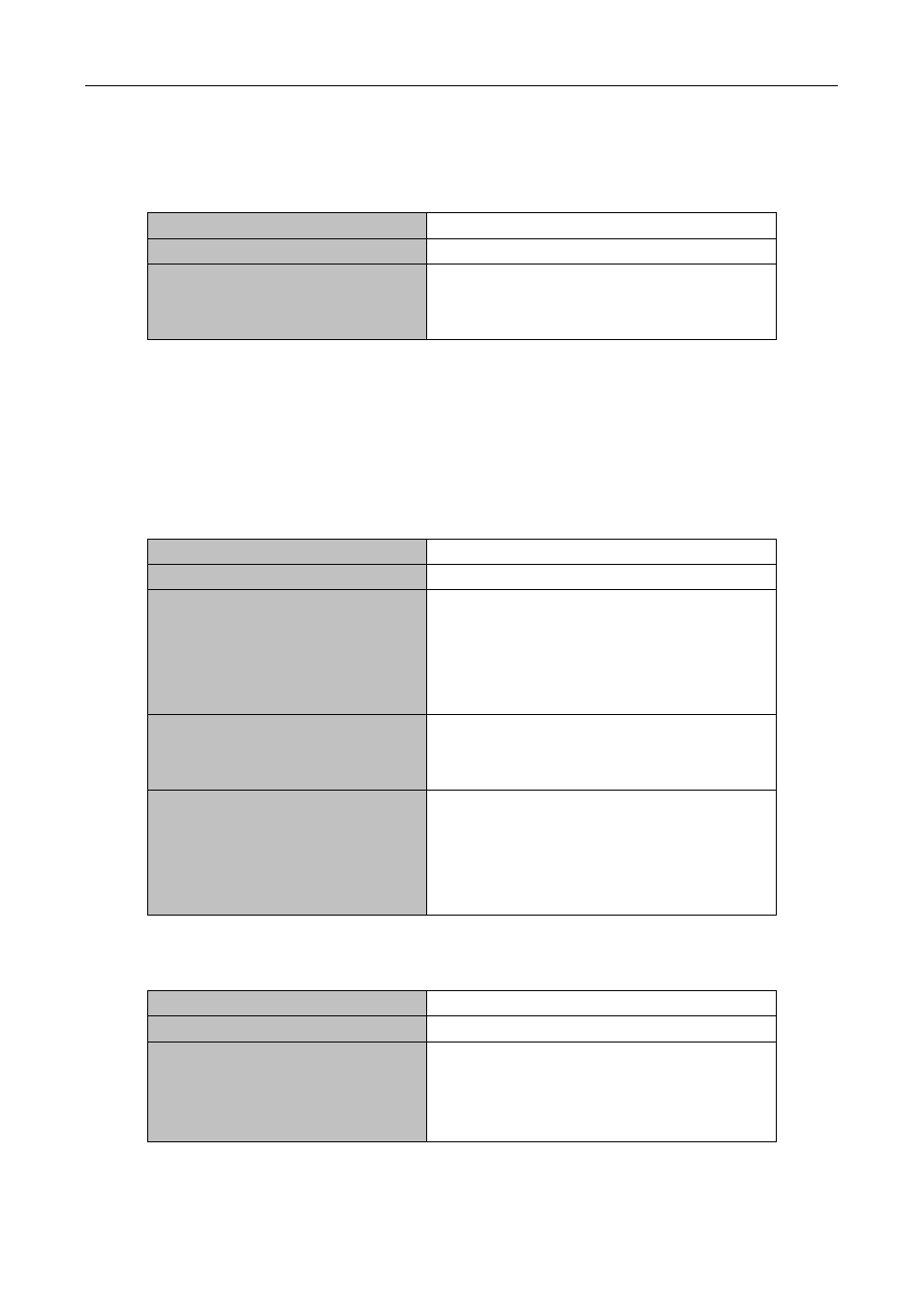
Chapter 43 Ipv4 Multicast Protocol
43-35
2. Enable DVMRP Protocol on the interface
The basic configuration to function DVMRP routing protocol on XGS3 series Layer 3 switch is very simple.
After globally enabling DVMRP Protocol, it is required to turn on DVMRP switch under corresponding
interface.
Command
Explanation
Interface Configuration Mode
ip dvmrp
no ip dvmrp
Enable DVMRP Protocol on the interface, the
“no ip dvmrp” command disables DVMRP
Protocol on the interface.
3. Configure DVMRP Sub-parameters
(1)Configure DVMRP Interface Parameters
1) Configure the delay of transmitting report message on DVMRP interface and the message number
each time it transmits
2) Configure metric value of DVMRP interface
3) Configure if DVMRP is able to set up neighbors with DVMRP routers which can not Prune/Graft
Command
Explanation
Interface Configuration Mode
ip dvmrp output-report-delay
<delay_val> [<burst_size>]
no ip dvmrp output-report-delay
Configure the delay of transmitting DVMRP
report message on interface and the message
number each time it transmits, the “no ip dvmrp
output-report-delay” command restores default
value.
ip dvmrp metric <metric_val>
no ip dvmrp metric
Configure interface DVMRP report message
metric value; the “no ip dvmrp metric”
command restores default value.
ip dvmrp reject-non-pruners
no ip dvmrp reject-non-pruners
Configure the interface rejects to set up neighbor
relationship with non pruning/grafting DVMRP
router. The “no ip dvmrp reject-non-pruners”
command restores to being able to set up
neighbor ship.
4. Configure DVMRP Tunnel
Command
Explanation
Interface Configuration Mode
ip dvmrp tunnel <index> <src-ip>
<dst-ip>
no ip dvmrp tunnel {<index>
|<src-ip> <dst-ip>}
This command configures a DVMRP tunnel; the
“no ip dvmrp tunnel {<index> |<src-ip>
<dst-ip>}” command deletes a DVMRP tunnel.