PLANET XGS3-24040 User Manual
Page 167
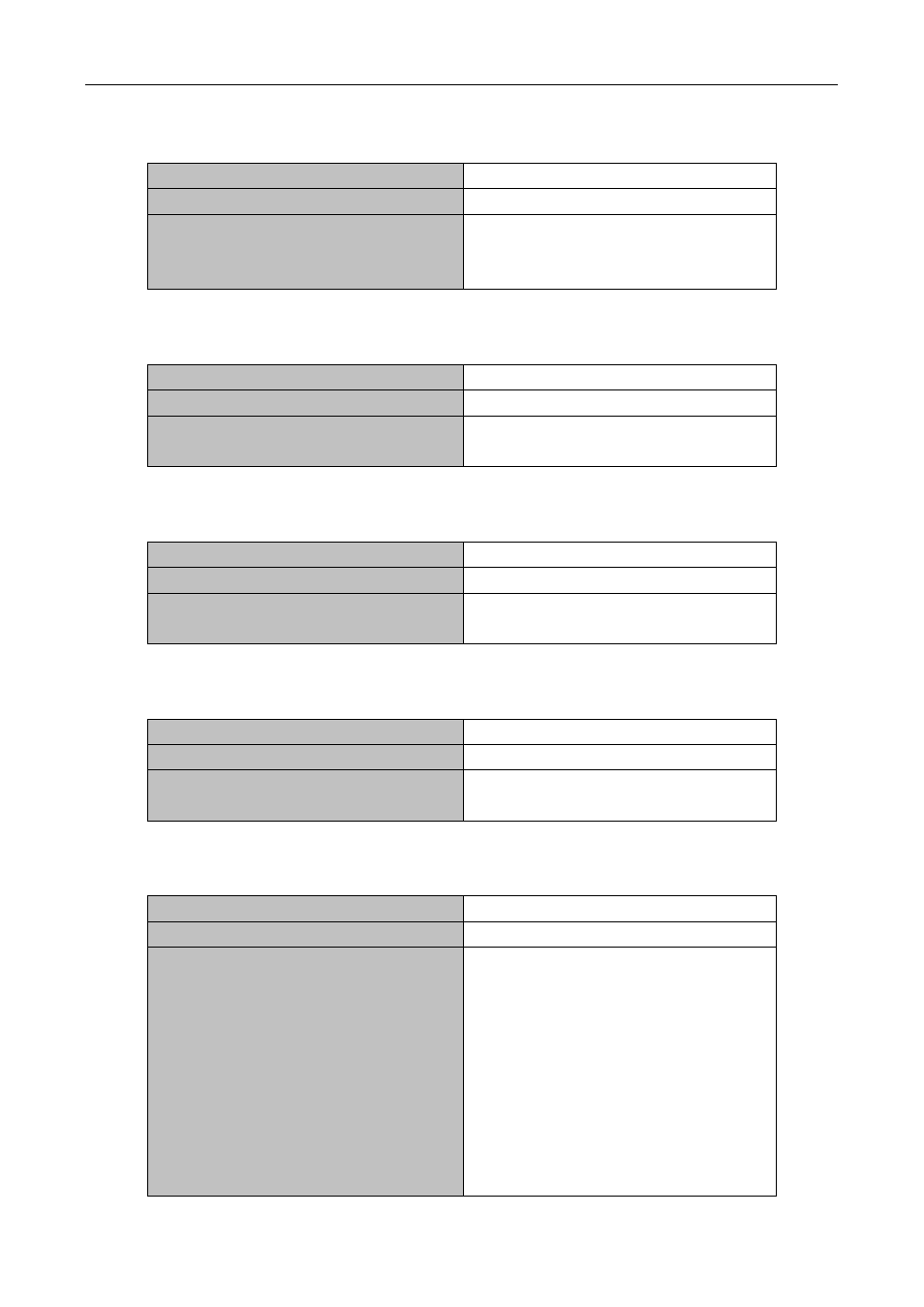
Chapter 20 Flow-based Redirection
19-2
3. Set the match standard in the class-map
Command
Explanation
Class-map Mode
match ipv6 {access-group
<acl-index-or-name>}
no match ipv6 {access-group }
Set the match standard in the class-map.
4. Configure a policy-map
Command
Explanation
Global Configuration Mode
policy-map <policy-map-name>
no policy-map <policy-map-name>
Create or delete a policy-map.
5. Configure to correlate a policy and a class-map
Command
Explanation
Policy-map Mode
class <class-map-name>
no class <class-map-name>
Correlate with a class, and enter the
policy-map mode.
6. Configure the next hop IPv6 address
Command
Explanation
Policy-class-map Mode
set {ipv6 nexthop <nexthop-ip>}
no set {ipv6 nexthop}
Set the next hop IPv6 address of the
classed flow.
7. Configure the port binding policy-map
Command
Explanation
Port Configuration Mode
service-policy {input
<policy-map-name> | output
<policy-map-name>}
no service-policy {input
<policy-map-name> | output
<policy-map-name>}
Configure the trust state of a port is
mutually exclusive to applying policy-map
on a port. After configure the trust state of a
port or applying policy-map, if this port
needs to configure new trust state or
applying policy-map, then deleting the old
configuration at first; there can be only one
policy-map on each direction of a port. The
output policy-map is not supported at
present.