PLANET XGS3-24040 User Manual
Page 311
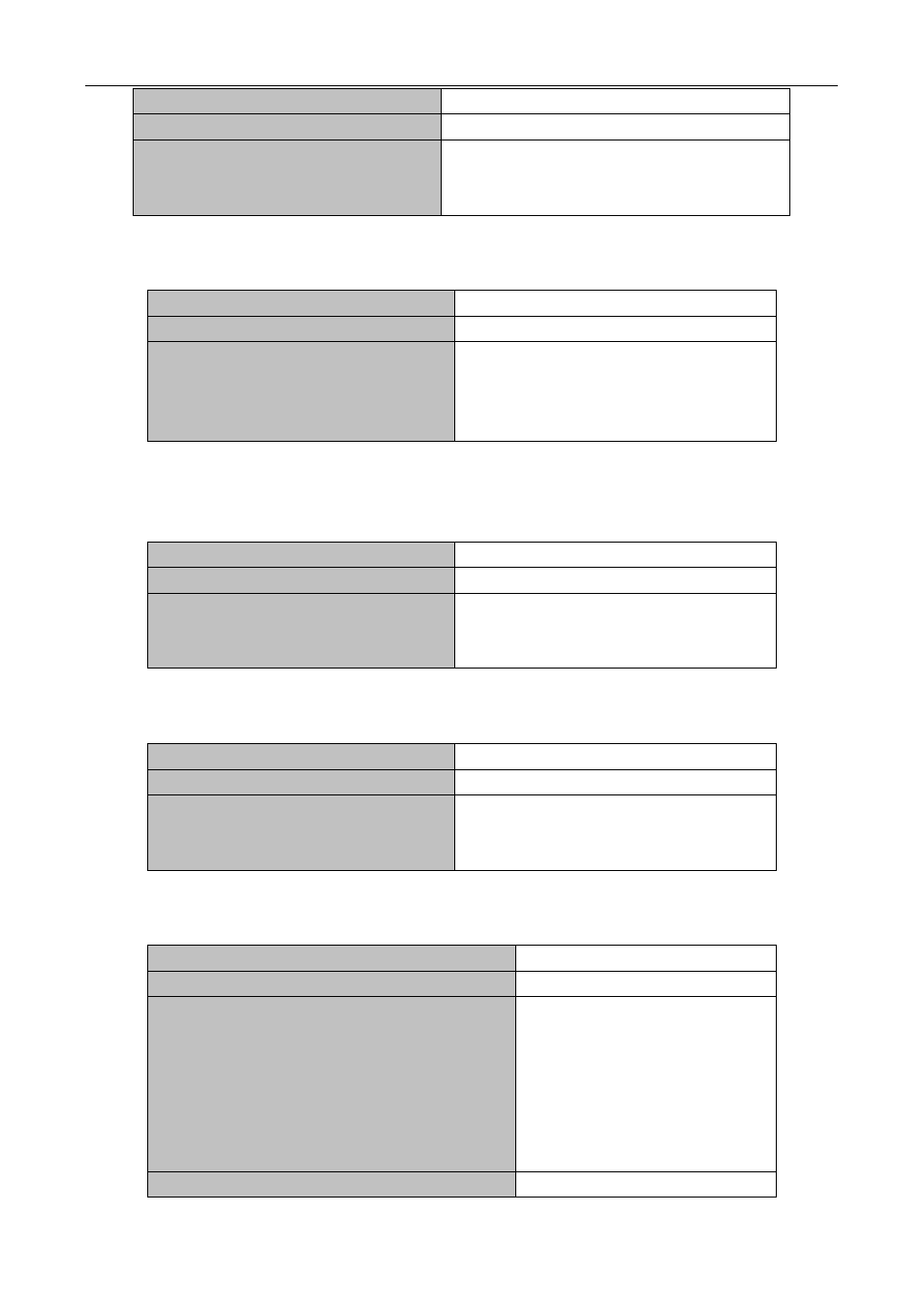
Chapter 39 BGP
39-5
no router bgp <as-id>
<as-id>”command disenable BGP process.
Router configuration mode
network <ip-address/M>
no network <ip-address/M>
Set the network that BGP will announce, the no
network <ip-address/M> command cancels the
network that will be announced.
2. Configure BGP Neighbors
Command
Explanation
Router configuration mode
neighbor {<ip-address>|<TAG>}
remote-as <as-id>
no neighbor {<ip-address>|<TAG>}
[remote-as <as-id>]
Specify a BGP neighbor, the no neighbor
{<ip-address>|<TAG>} [remote-as
<as-id>] command deletes the neighbor.
3. Administrate the change of routing policy
(1)Configure hard reconfiguration.
Command
Explanation
Admin Mode
clear ip bgp {<*>|<as-id>|
external|peer-group
<NAME>|<ip-address>}
Configure hard reconfiguration.
(2) Configure outbound soft reconfiguration.
Command
Explanation
Admin Mode
clear ip bgp {<*>|<as-id>|
external|peer-group
<NAME>|<ip-address>} soft out
Configure outbound soft reconfiguration.
(3)Configure inbound soft reconfiguration.
Command
Explanation
BGP configuration mode
neighbor { <ip-address> | <TAG> }
soft-reconfiguration inbound
no neighbor { <ip-address> | <TAG> }
soft-reconfiguration inbound
This command can store routing
information from neighbors and
peers; the no neighbor
{ <ip-address> | <TAG>
}
soft-reconfiguration
inbound
command cancels the storage of
routing information.
Admin Mode