3 pim-sm configuration examples – PLANET XGS3-24040 User Manual
Page 359
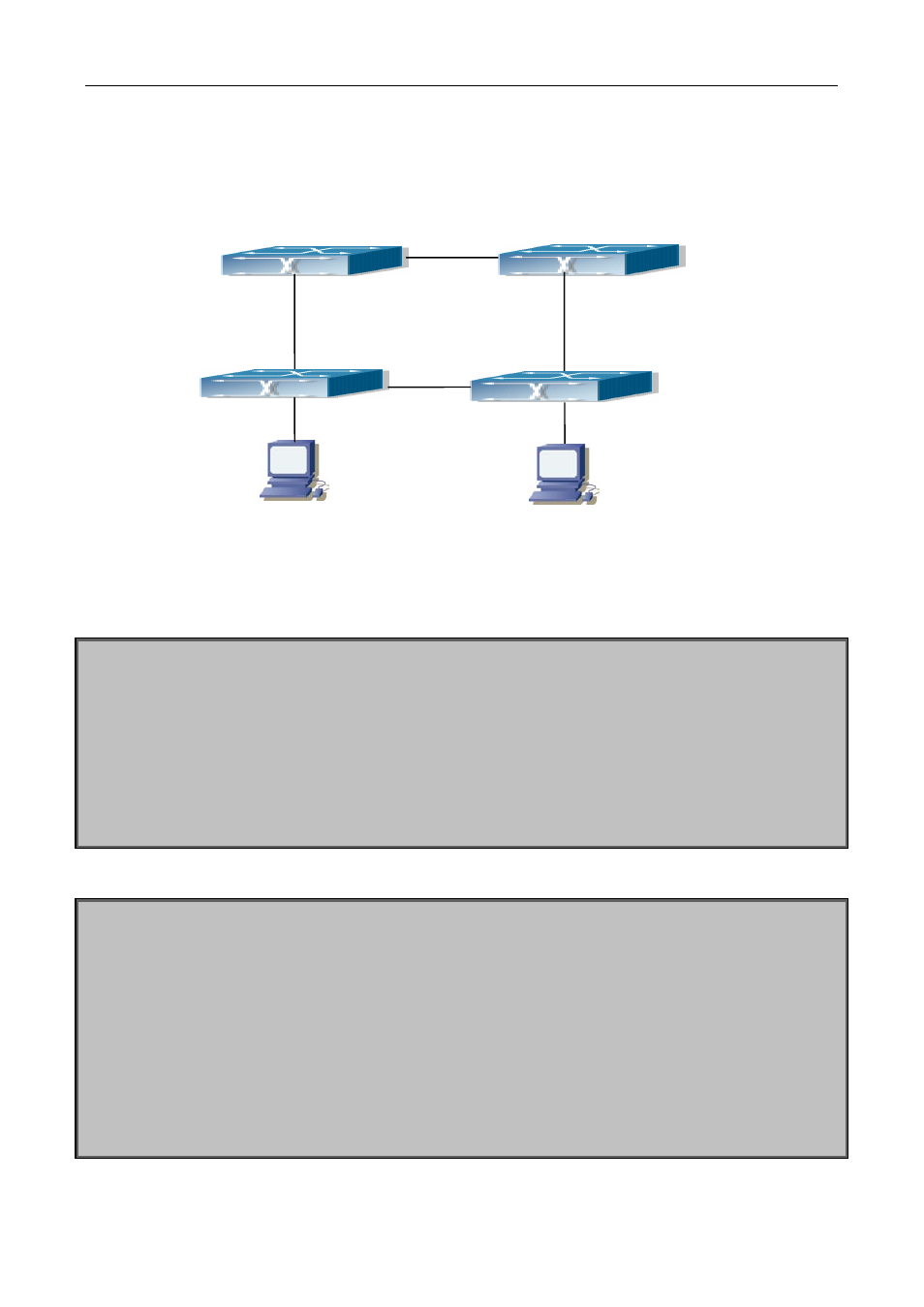
Chapter 43 Ipv4 Multicast Protocol
43-13
43.3.3 PIM-SM Configuration Examples
As shown in the following figure, add the Ethernet interfaces of SwitchA, SwitchB, SwitchC and SwitchD to
corresponding VLAN, and enable PIM-SM Protocol on each VLAN interface.
Figure 1-2 PIM-SM Typical Environment
The configuration procedure for SwitchA, SwitchB, SwitchC and SwitchD is as follows:
(1) Configure SwitchA:
Switch(config)#ip pim multicast-routing
Switch(config)#interface vlan 1
Switch(Config-if-Vlan1)# ip address 12.1.1.1 255.255.255.0
Switch(Config-if-Vlan1)# ip pim sparse-mode
Switch(Config-if-Vlan1)#exit
Switch(config)#interface vlan 2
Switch(Config-if-Vlan2)# ip address 13.1.1.1 255.255.255.0
Switch(Config-if-Vlan2)# ip pim sparse-mode
(2) Configure SwitchB:
Switch(config)#ip pim multicast-routing
Switch(config)#interface vlan 1
Switch(Config-if-Vlan1)# ip address 12.1.1.2 255.255.255.0
Switch(Config-if-Vlan1)# ip pim sparse-mode
Switch(Config-if-Vlan1)#exit
Switch(config)#interface vlan 2
Switch(Config-if-Vlan2)# ip address 24.1.1.2 255.255.255.0
Switch(Config-if-Vlan2)# ip pim sparse-mode
Switch(Config-if-Vlan2)# exit
Switch(config)# ip pim rp-candidate vlan2
SwitchA
SwitchB
Vlan 1
Vlan 1
Vlan 2 rp
Vlan 2
Vlan 2
Vlan 2 bsr
Vlan 1
Vlan 1
Vlan 3
Vlan 3
SwitchD
SwitchC