2 load batteries – Casella CEL CEL-281 User Manual
Page 10
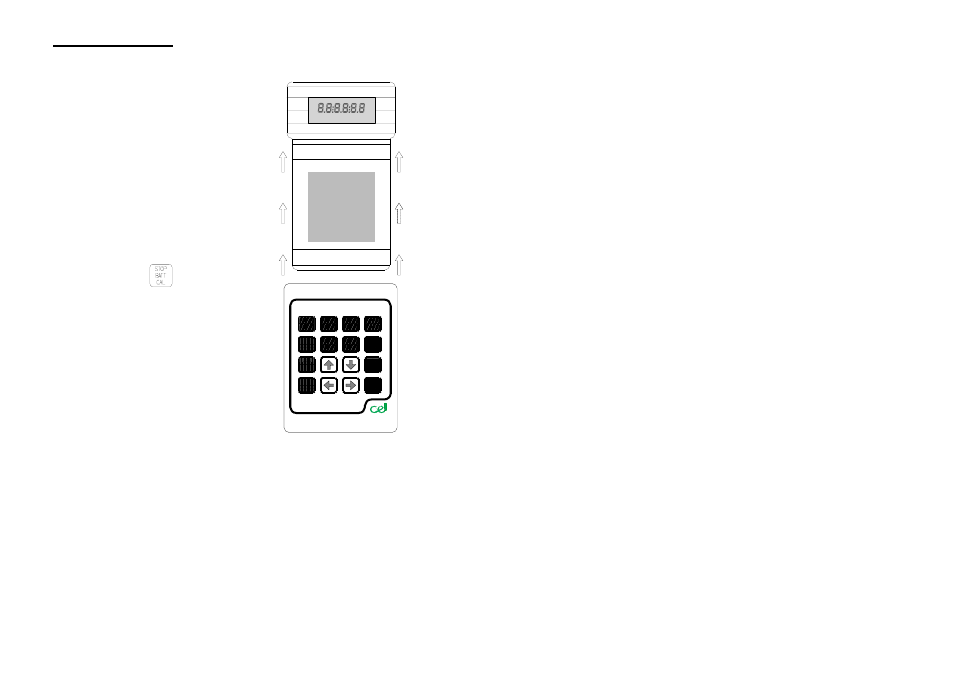
920066
920067
If the display blinks,
remains blank, or LOW
BAT is indicated: either
there is insufficient
power or the batteries
are inserted incorrectly
(see Section 1.2 Load
Batteries).
4.
Wait 20 s for the instru-
ment to become fully
operational.
5.
Press the
key to
display the battery vol-
tage.
6.
Replace batteries when
the voltage falls near
4.2 V to ensure opera-
tion for a full 8 hour
shift.
1.2
Load Batteries
Zinc carbon or rechargeable nickel cadmium types are NOT SUITABLE
as they have insufficient operating life to last for a standard 8 hour work-
ing shift..
1.
Use the 1.5 mm Allen Key to retract the lockings crew and free
the lower sliding cover.
2.
Switch the instrument OFF.
3.
Use the Allen Key to retract the locking screw and free the
battery compartment cover.
Page 2 - CEL-281 Operator's Handbook
Getting Started_