Caution – Casella CEL CEL-281 User Manual
Page 59
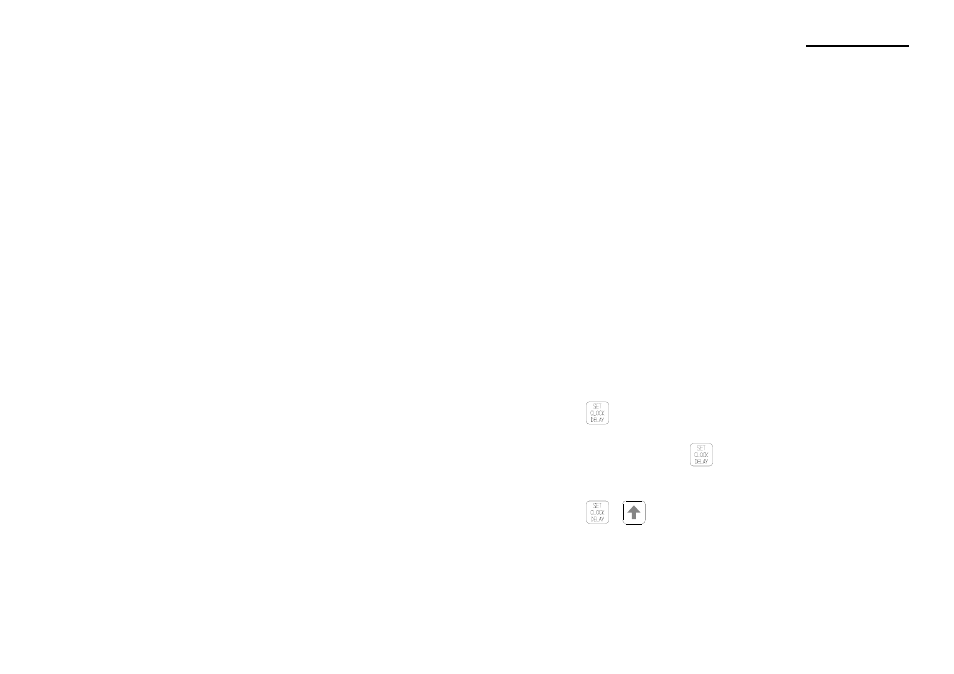
Caution
When delayed start and stop times and dates
have been set, ANY changes to the real time
clock disable their operation, and will require
that all delays are reset.
While in calibration-delay or calibration modes, or when the
display has been switched off, this key will be ignored.
When the instrument is fully operational, pressed alone, this key
cancels any other display mode that has been selected and
shows the same function that was displayed the last time the
clock was inspected without interrupting any logging that may
be taking place.
Either: current clock time in hh:mm:ss format, where hh =
hours, mm = minutes, and ss = seconds.
Or: current date in dd:mm:yy format, where dd = day, mm =
month, and yy = year.
While the current clock time is being displayed, pressing the
key again displays the date while a further key press dis-
plays time again. Similarly, while the current date is being dis-
played, pressing the
key again displays the time while a
further key press displays the date again.
+
(both keys pressed simultaneously)
While in calibration delay or calibration modes, while the RUN
symbol is displayed to indicate that data is being logged, while
the instrument is paused, or when the display has been
switched off, this key combination will be ignored.
CEL-281 Operator's Handbook - Page 51
How It Works