Casella CEL CEL-281 User Manual
Page 53
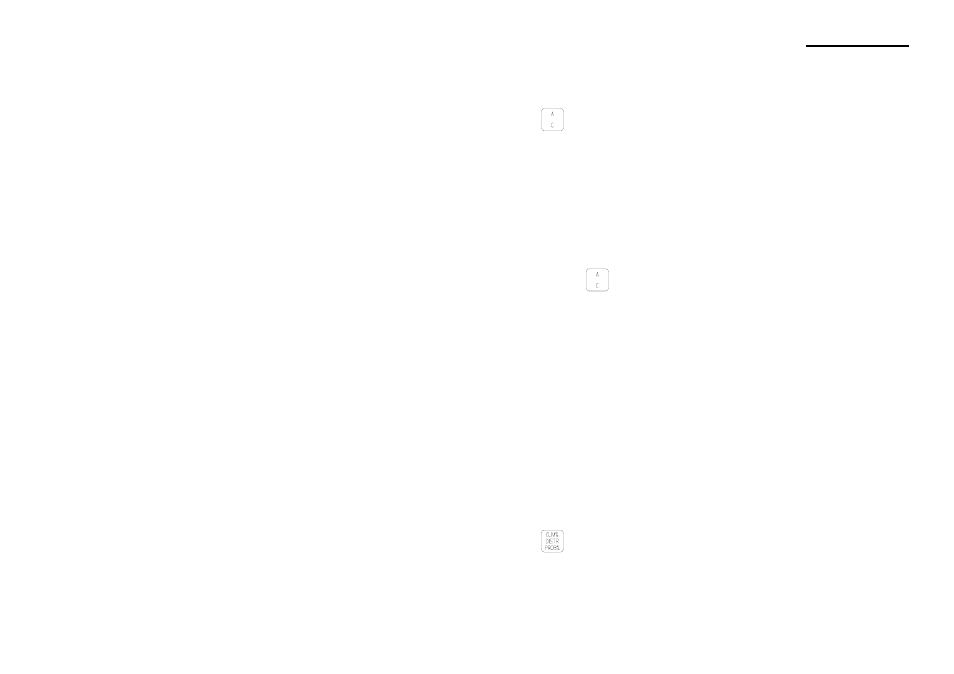
3.3.6
Frequency Weighting Key
(grey two function-key: changes frequency weighting used)
While in calibration-delay or calibration modes, when the
instrument is fully operational and displaying the RUN symbol
continuously to indicate that logging is taking place, when the
display has been switched off, while displaying max. or L
AVG
val-
ues, or when paused, this key will be ignored.
While the dBA symbol is displayed when the instrument is fully
operational, not paused, but not displaying a continuously lit
RUN symbol (i.e. no data logging is taking place), pressing the
key changes the symbol to dBC and selects C-weighting in
the analog section of the instrument so that all subsequent op-
erations and logging are performed on C-weighted data. How-
ever, this change will not affect any data already in the store
that may have been logged during a previous run with
A-weighting.
While the dBC symbol is displayed when the instrument is fully
operational, not paused, but not displaying a continuously lit
RUN symbol (i.e. no data logging is taking place), pressing this
key changes the symbol to dBA and selects A-weighting in the
analog section so that all subsequent operations and logging are
performed on A-weighted data.
Note:
This change will not affect any data already in the store which may have been
logged during an earlier run with C-weighting.
3.3.7
Distribution Key
(beige three-function key: yields distribution information)
While in calibration-delay or calibration modes, or when the
display has been switched off, this key will be ignored.
CEL-281 Operator's Handbook - Page 45
How It Works