Caution – Casella CEL CEL-281 User Manual
Page 50
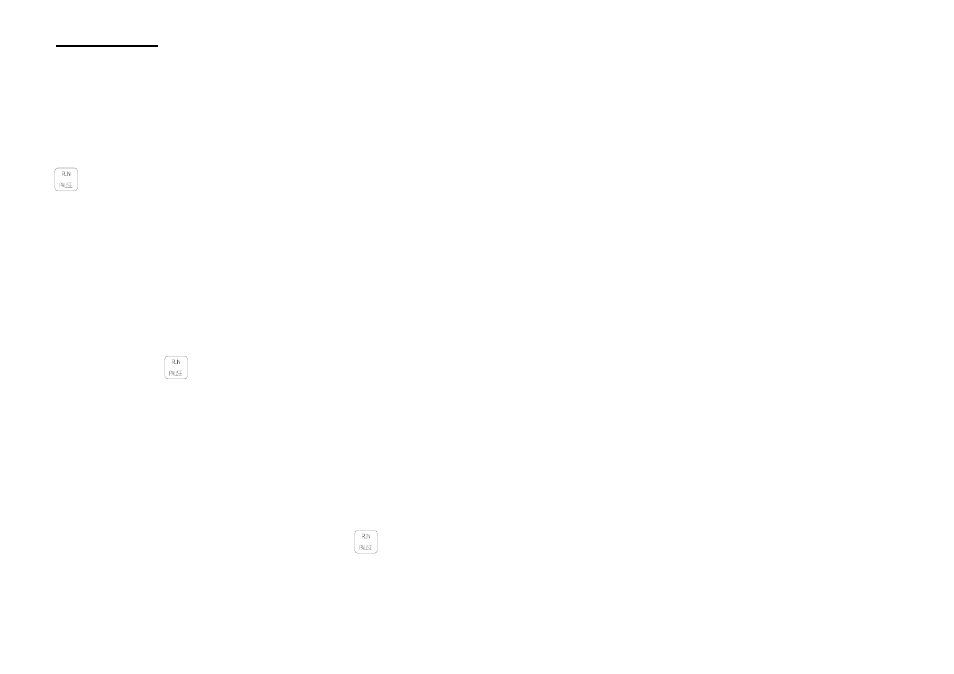
against a known acoustic level applied by an external calibrator
such as the CEL-282. The actual adjustment is in increments of
0.05 dB, but the display resolution is 0.1 dB.
3.3.4
Run/Pause Key
(grey two-function key: starts or pauses logging operation)
While in calibration-delay mode, when the display has been
switched off, or while altering the clock or start and stop times,
this key will be ignored.
While in calibration mode (for example after calibration has taken
place), this key makes the instrument fully operational in L
Av
measurement mode with the LAVG symbol displayed.
When the instrument is fully operational and displaying the RUN
symbol continuously to indicate that logging is taking place,
pressing the
key pauses the logging function immediately,
and makes the RUN symbol blink until the pause is cancelled
by pressing the key again.
When the instrument is fully operational and the RUN symbol is
blinking to indicate that logging is paused, this key stops the
RUN symbol blinking and continues immediately with logging
data.
Caution
When the instrument is restarted with the
key after data logging has been stopped, the
memory contents are cleared and all
previously stored data will be lost.
How It Works
Page 42 - CEL-281 Operator's Handbook