Casella CEL CEL-281 User Manual
Page 13
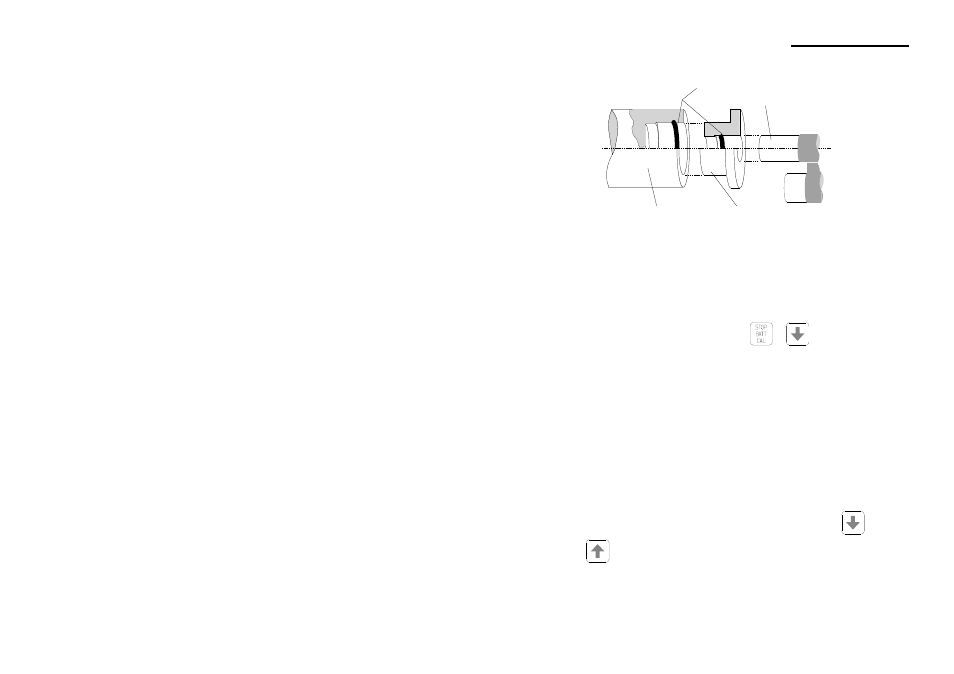
5.
Install the keypad.
If the 20 s delay has elapsed before the cover and keypad have
been installed, CAL stops blinking and the instrument becomes
fully operational.
6.
During the 20 s calibration delay, or when fully operational (with
no data being logged), press the
+
keys simultane-
ously to enter calibration mode, which is indicated by "C" ahead
of the displayed level.
The instrument displays SPL in dB(A) with Fast time weighting.
7.
Switch the calibrator ON.
When used with the CEL-281 and CEL-6050 Coupler at standard
temperature and pressure, the calibrator generates a 1 kHz
signal at 114.0 dB, so the display should show "C 114.0 dBA".
8.
If the display does not indicate 114.0 dBA, use the
or
keys to obtain the correct level.
Acoustic calibration is now complete.
Microphone
Coupler
Calibrator
920065
"O" Rings
CEL-281 Operator's Handbook - Page 5
Getting Started