Casella CEL CEL-281 User Manual
Page 115
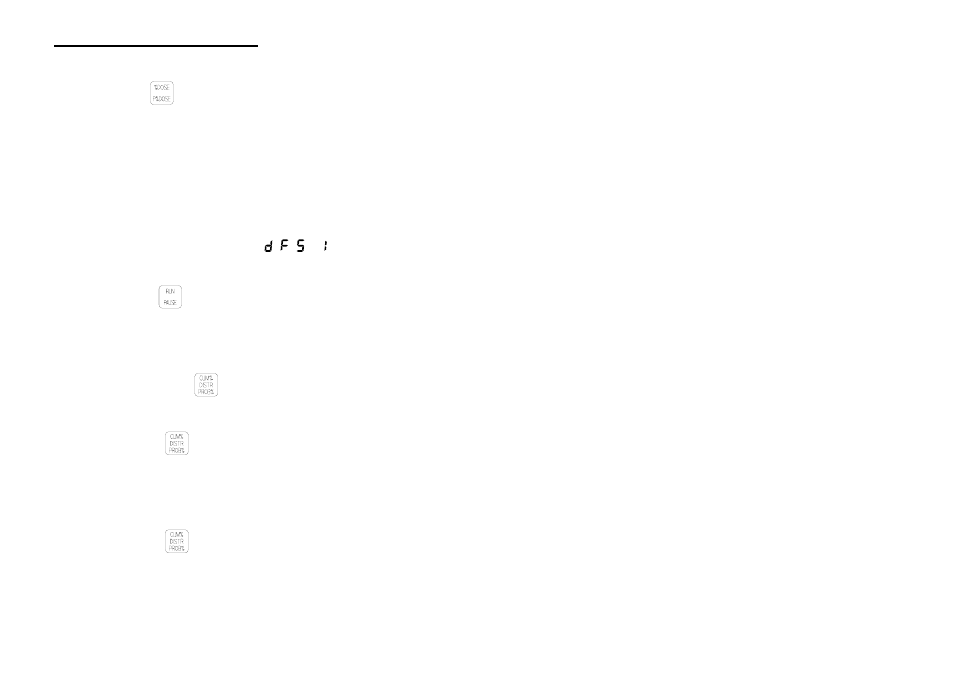
13.
Press the
key again to see the result of dose calculation
using the new threshold level.
5.6.4
Finding Amount of Time Spent Above a
Specified Level
1.
Switch the CEL-281 ON.
2.
Slide the CEL-6012 Keypad on to the dosimeter.
3.
Wait about 30 seconds until TC= ,
,
or
is shown below
the main display.
4.
Press the
key once.
The dosimeter starts logging data.
5.
When the period during which it is desired to log data has
elapsed, press the
key once.
Either: If the instrument HAS been switched OFF since the
last time the
key was pressed, the main display will indi-
cate LAVG, 1 MIN, and 69.0 dBA with Q=3, which identifies
the first memory cell of the one minute L
eq
histogram. (L
eq
=
A-weighted LAVG).
Or: If the instrument HAS NOT been switched OFF since the
last time the
key was pressed, the main display will return
to the most recently inspected cell of the most recently in-
spected parameter, (identified by minor captions on the main
display).
Page 106 - CEL-281 Operator's Handbook
Obtaining Required Results_