How it works, Figure 5: operational areas in the cel-281 – Casella CEL CEL-281 User Manual
Page 36
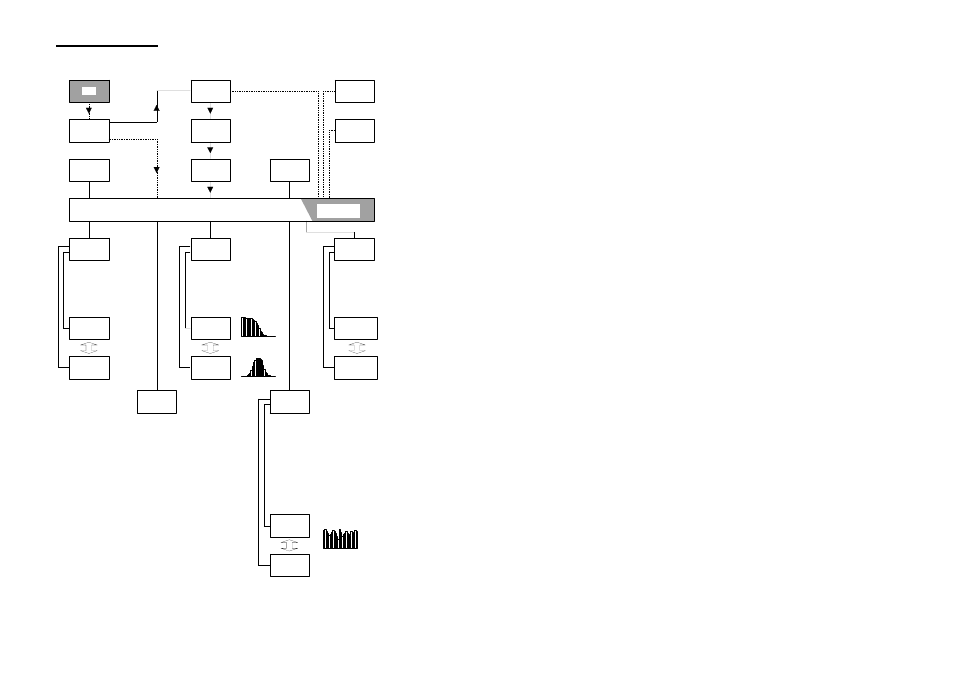
Timer
CAL
Delay
Calibration
Fully Operational
Check
Battery
Set
Time Wtg
Set
Freq Wtg
20 second
Level
Dose
Distribution
Profile
Time Info.
Press Run
dB
Pa
h
%Dose
P%Dose
Select 5 Threshold levels
Select Fast/Slow/Imp. SPL
Select Fast/Slow/Imp. Max
Select L AVG with 4
Select 6 Criterion values
Select 5 Threshold levels
Select Measurement with 4
Cum'lative%
Probability%
%
dB
%
dB
Time
dB
Select Fast/Slow/Imp. SPL
Select 1 min Leq
different Q values
different Q values
Select 10 sec Leq
Select 1 sec Leq
Select Impulse 1 min Max
Select 1 min L AVG with Q = 3 (Leq)
Select 1 min L AVG with Q = 4, 5, 6
Select Fast 1 min Max
Select Slow 1 min Max
Time
Level dB
Select Under Range % Elapsed Time
Select Current Date
Select Current Time
Select Run Elapsed Time
Select Overload % Elapsed Time
Select First Time 200 Pa Exceeded
Clock
Set Current Date
Set Current Time
Set up to 10 Start Times
Set up to 10 Stop Times
Display
On/Off
Off
940025
2
Stopped
Select Time Max occurred
(Once only)
Select Last Time 200 Pa Exceeded
Select Impulse 10 sec Max
Select Fast 1 sec Max
Select Fast 10 sec Max
Select Slow 10 sec Max
Select Slow 1 sec Max
Select Impulse 1 sec Max
Figure 5: Operational areas in the CEL-281
How It Works
Page 28 - CEL-281 Operator's Handbook