2 replacing the microphone caution – Casella CEL CEL-281 User Manual
Page 125
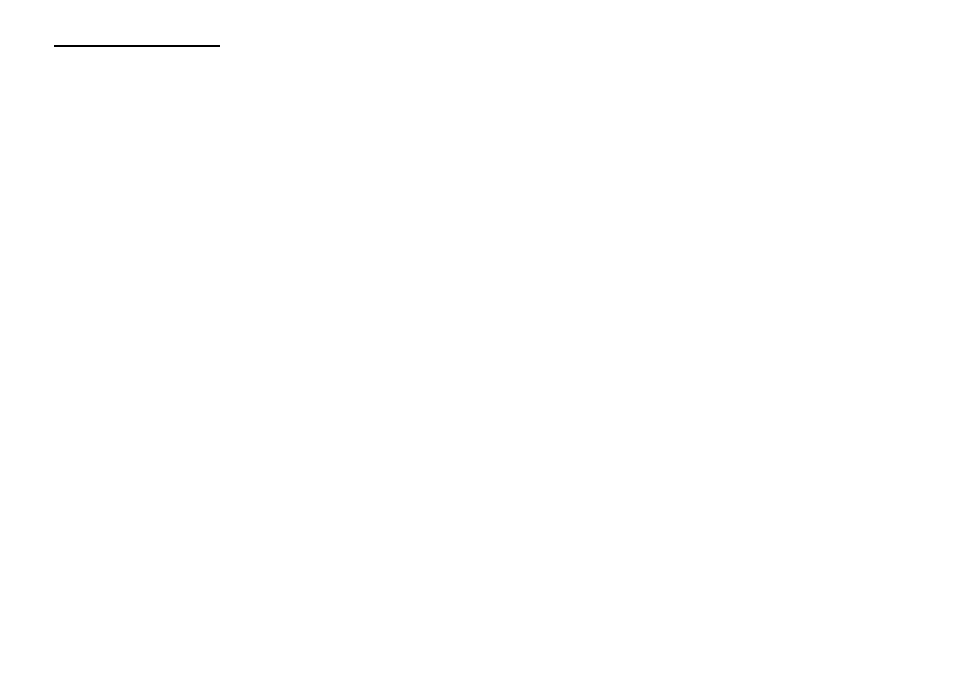
7.2
Replacing The Microphone
Caution
This procedure should be performed only by
suitably qualified personnel.
If the microphone or connecting cable become damaged, they may be
replaced by a suitably qualified user. This procedure requires a CEL-282
(or CEL-284/2) Acoustic Calibrator. While performing a field accuracy
check (acoustic calibration) of the replacement microphone, the maxi-
mum noise level in the area must be at least 20 dB below the nominal
calibration level of 114 dB.
With the instrument switched OFF, proceed as follows.
1.
If necessary, remove the CEL-6012 Keypad.
2.
Loosen the four screws in the rear cover of the instrument case
that hold the two covers together.
The 2 screws nearest to the display engage in integral pillars,
and may be removed completely. However the lower 2, which
pass through spacers that separate the two circuit boards,
should be loosened from the front cover but left in place.
3.
Lifting near the display, remove the front cover, carefully work-
ing it free around the multi-pin connector which has an insert.
4.
Carefully lift off the upper circuit board.
There are three 3-pin connectors (see Figure 23).
5.
Detach the microphone plug from its connector and remove the
microphone.
6.
Plug the replacement microphone into the connector.
Page 116 - CEL-281 Operator's Handbook
Technical Information_