How it works – Casella CEL CEL-281 User Manual
Page 55
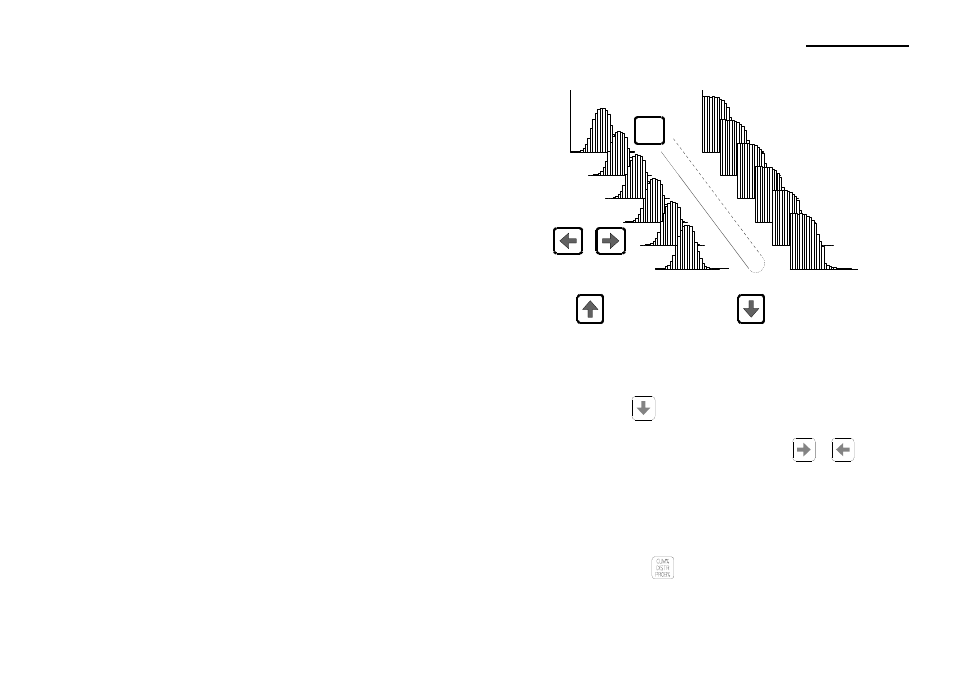
mulative percent, while a second press selects dB. Similarly,
pressing
once selects the lower (PROB%) command and
displays probability percent, while a second press selects dB.
Within the distribution area, pressing the
or
keys
select respectively, the next higher or lower distribution percent-
age value or dB level cell in the histogram. When held down,
these keys have an automatic repeat function that scans
through the cells at one every half second so that particular val-
ues can be located quickly.
Pressing the
key again selects the same cell area of the
next histogram in the stored series. Stored distribution histo-
SPL - Fast
SPL - Slow
%
dB Cells
dB Cells
%
Cumulative%
Probability%
Second Selects Other
Cumulative% Histogram
First Press Selects
940023
Histogram
Selects Next
CUM%
DISTR
PROB%
First Press Selects
Probability% Histogram
Parameter (% or dB)
Second Selects Other
Parameter (% or dB)
or
Selects Next Cell
In Same Histogram
10 sec L
(10 sec L
Q=3)
eq
AVG
SPL - Impulse
1 sec L
(1 sec L
Q=3)
eq
AVG
1 min L
(1 min L
Q=3)
eq
AVG
Figure 9: Distribution histograms for cumulative percent and probability
percent
CEL-281 Operator's Handbook - Page 47
How It Works