Casella CEL CEL-281 User Manual
Page 85
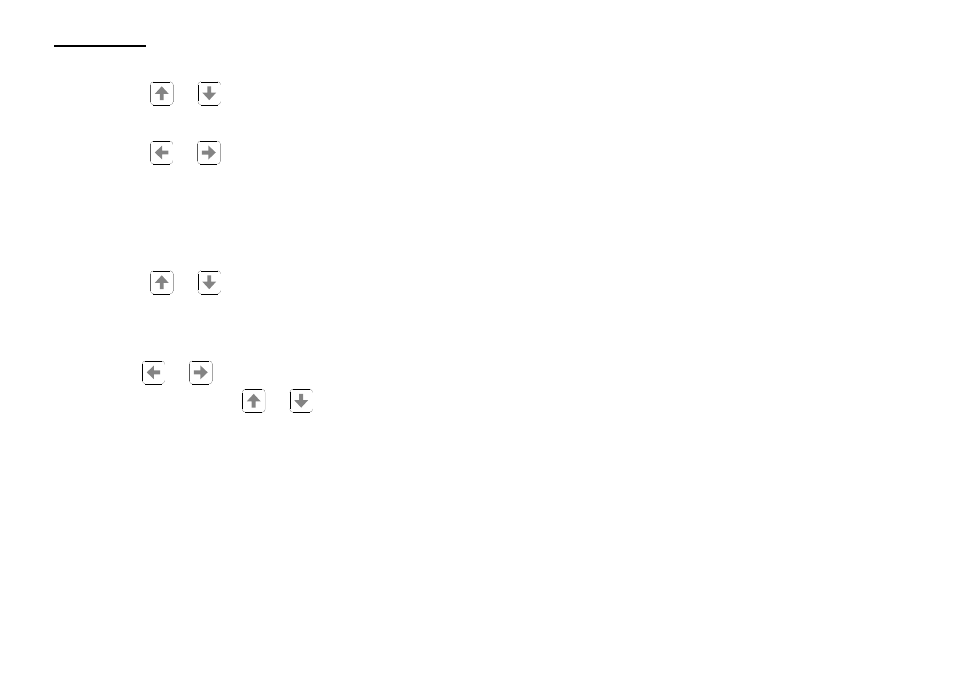
6.
Press the
and
keys to change the indicated digit one
unit at a time.
7.
Press the
and
keys to move the blinking cursor along
the line of characters to the left or right to select another digit
for editing.
Moving beyond the end of the time display to right or left
selects the start date for editing, (and moving beyond the end
of the date display selects the time).
8.
Press the
and
keys to change the indicated digit one
unit at a time.
9.
Set the next time and date.
Use the
and
keys to move the cursor to the current
store number (nn), and then
and
keys to change to
the required store number.
Up to ten individually stored sets of start times and dates and
ten sets of stop stop times and dates can be set in this way.
Remember that the operational life of the batteries in the dosi-
meter is limited, so that care should be exercised when setting
delayed start and stop times and dates to ensure that there will
be sufficient battery power available to store the later periods.
A considerable battery life extension can be obtained by switch-
ing the display OFF, as this also switches off the analog sec-
tion, which has the largest consumption. The analog section
will then take power only while logging data.
Page 76 - CEL-281 Operator's Handbook
Preparation_