Casella CEL CEL-281 User Manual
Page 113
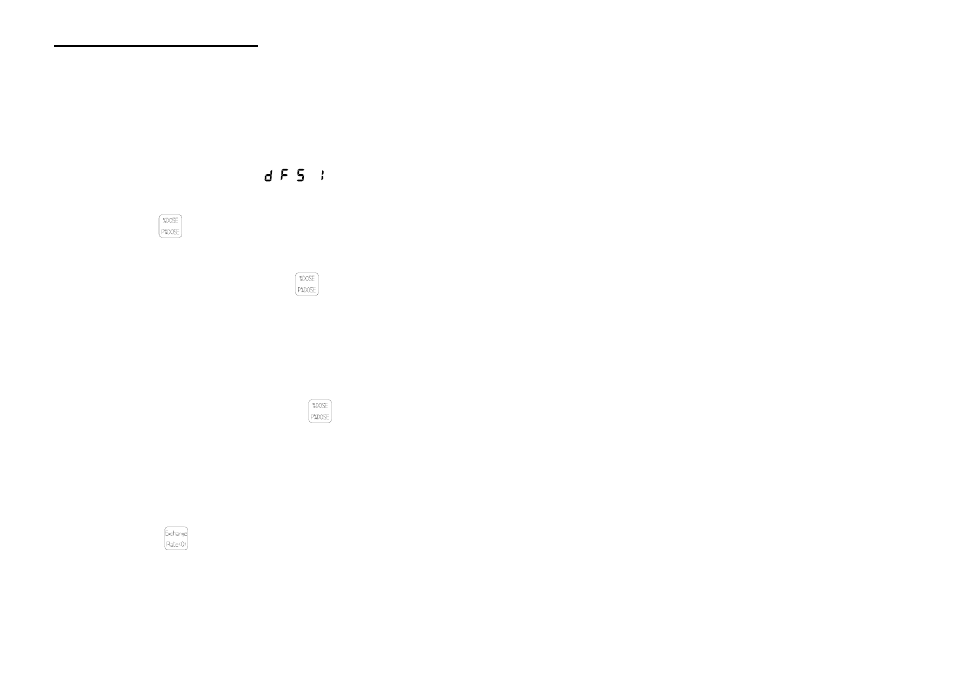
5.6.3
Measuring %Dose and P%Dose
1.
Switch the CEL-281 ON.
2.
Slide the CEL-6012 Keypad on to the dosimeter.
3.
Wait about 30 seconds until TC= ,
,
or
is shown below
the main display.
4.
Press the
key once.
5.
If it is required to measure %Dose, and %Dose is not shown to
the right of the main display, press the
key again to show
it.
The main display is now indicating %Dose with the exchange
rate shown at Q= , and whatever Criterion and Thresh-
old Levels are set.
6.
If it is required to measure P%Dose, and P%Dose is not shown
to the right of the main display, press the
key again to
show it.
The main display is now indicating P%Dose with the exchange
rate shown at Q= , and whatever Criterion and Thresh-
old Levels are set.
7.
Change the exchange rate to some other value by slowly
pressing the
key a sufficient number of times to obtain
the desired rate.
The re-calculated dose value will be shown on main display.
Page 104 - CEL-281 Operator's Handbook
Obtaining Required Results_