3 performing a printer download, Caution – Casella CEL CEL-281 User Manual
Page 120
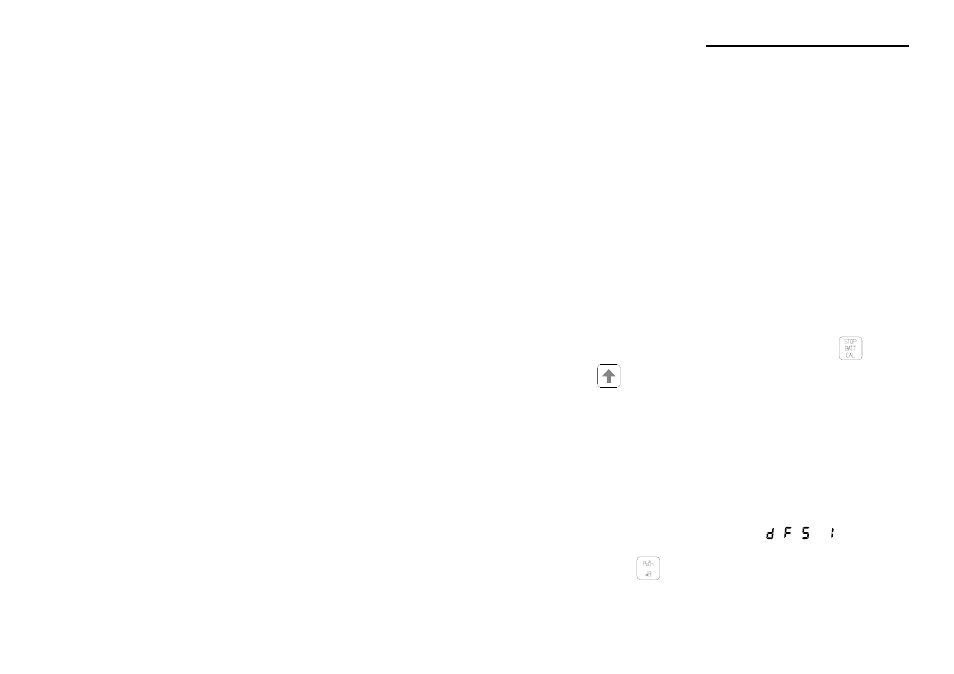
Paper end:
Valid,
Auto linefeed:
Off (The dosimeter sends a linefeed),
Skip over
perforation:
Invalid,
SLCT IN
Internally fixed,
Printer mode
Centronics.
6.3
Performing a Printer Download
If OSHA or DOD reports will be required, MAKE SURE that A-weighting
and Slow time-weighting are set before data logging is initiated.
Caution !
When the dosimeter contains stored data that
is to be downloaded to a printer, DO NOT start
or restart logging before downloading.
If logging is started using the key, (or
restarted after it has been stopped by the
+
key combination), the memory is
cleared and ALL stored data lost.
To download the dosimeter store to a printer, with the keypad installed,
proceed as follows.
1.
Either: If the dosimeter is switched OFF, go to step 2.
Or: If the dosimeter is switched ON, go to step 4.
2.
Switch the instrument ON and wait for the 20 second calibration
delay to expire, (shown when TC =
,
,
or
is displayed.
3.
Press the
key to leave the calibration mode, then go to
step 5.
Printing Hard Copy Reports
CEL-281 Operator's Handbook - Page 111