Casella CEL CEL-281 User Manual
Page 78
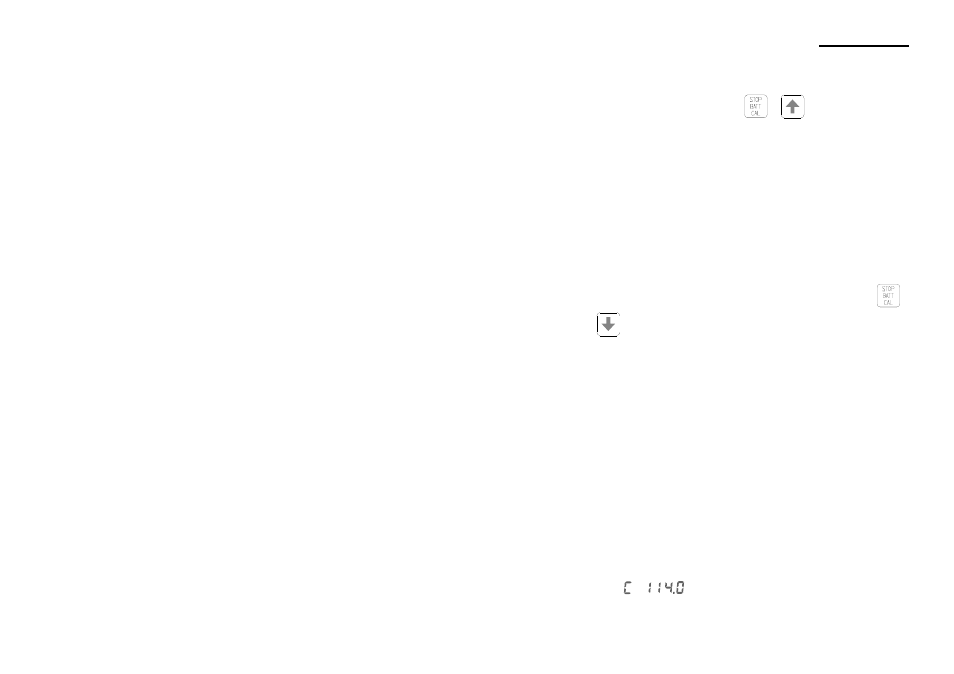
8.
When the instrument is logging data (with RUN legend dis-
played continuously), press the
+
keys simultane-
ously to stop logging.
The instrument reverts to fully operational mode with no data
being logged, so that calibration mode can be entered using
step 9.
If the 20 seconds delay time in calibration delay mode has
elapsed before the covers are replaced and the keypad in-
stalled, the instrument will become fully operational with no
data being logged.
9.
When the instrument is in calibration delay mode, or is fully
operational with no data currently being logged, press the
+
keys simultaneously to enter calibration mode.
The instrument enters calibration mode and displays sound
pressure levels with Fast time weighting and A-weighting.
10.
Switch the calibrator ON.
If the indicator lamp on the CEL calibrator is lit for only about
one second, the calibrator battery voltage is satisfactory. How-
ever if the indicator fails to light or remains lit, the batteries are
low and must be changed following the procedure given on the
relevant calibrator instructions.
When used with the microphone fitted to the CEL-281 and a
CEL-6050 Microphone Coupler at standard temperature and
pressure, the calibrator generates a 1 kHz signal with a nominal
level of 114.0 dB at the microphone. The dosimeter display
should indicate 114.0 dB (A) in the following format:
: dBA
Preparation
CEL-281 Operator's Handbook - Page 69