Casella CEL CEL-281 User Manual
Page 103
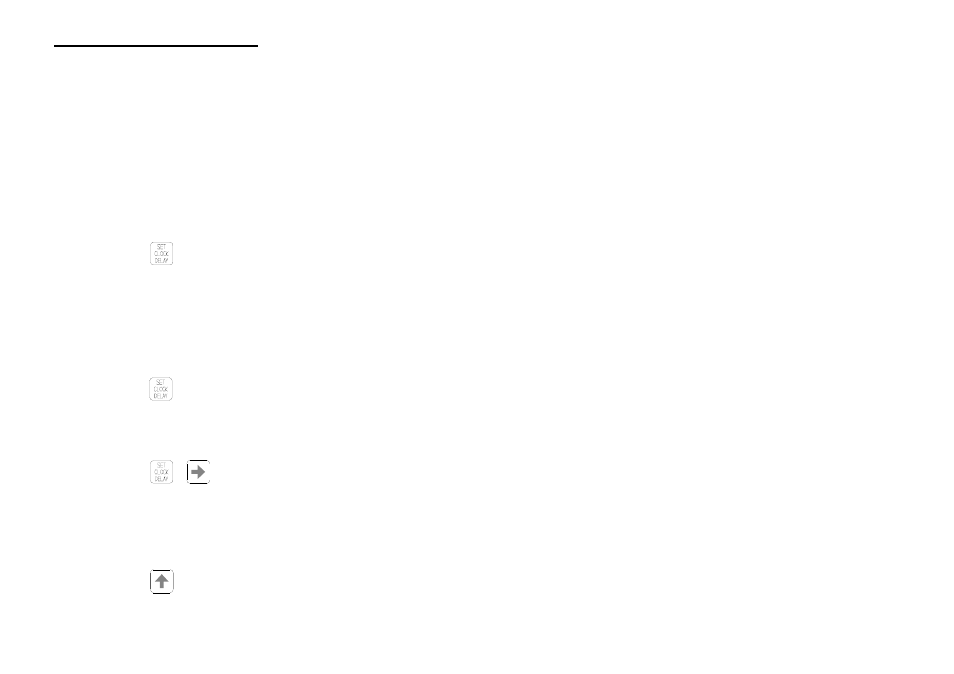
enter the fully operational state with the display switched ON,
(with or without data logging) as described in Chapter 4.
If the instrument has just been calibrated or the 20 second
calibration delay period has elapsed, it will enter the sound
level meter measurement area automatically.
The LAVG legend will appear, while the main display shows
average sound levels in dB, either using whichever of the time
weightings and frequency weightings have just been selected,
or those used last time the instrument was operated.
2.
Press the
key to enter the time information operational
area.
If data is being logged, logging will continue uninterrupted, but
the display will change to show the current clock time in
hh:mm:ss format, where hh = hours, mm = minutes, and ss =
seconds.
3.
While the current clock time is being displayed, if necessary
press the
key again to display the current date.
Dates are shown in dd:mm:yy format, where dd = day, mm =
month, and yy = year.
4.
Press the
+
keys simultaneously to obtain elapsed
time information.
If data is being logged, logging will continue uninterrupted, but
the display will change to show the time that has elapsed since
logging started.
5.
Press the
key to obtain overload information.
Page 94 - CEL-281 Operator's Handbook
Obtaining Required Results_