5 read l – Casella CEL CEL-281 User Manual
Page 15
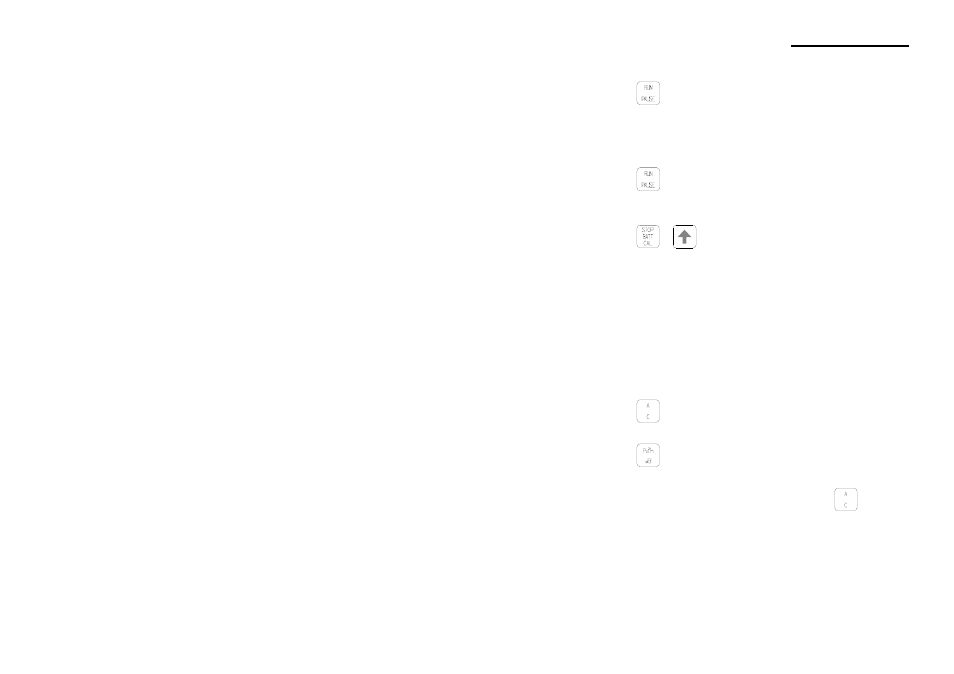
1.
Press the
key to start data logging.
The instrument starts to store data samples at the beginning of
the next whole clock minute.
2.
Press the
key to pause logging if further data is to be
added to file later.
3.
Press the
+
combination to stop logging when
no further data is to be added.
4.
Connect the dosimeter to a PC equipped with the CEL-6171
Application Software for data download so that all data can be
viewed, or to printer to obtain a hard copy of a data "Subset".
1.5
Read L
eq
& L
MAX
With the CEL-281 switched ON, the keypad installed:
1.
Press the
key to obtain the "dBA" legend (if not shown).
2.
Press the
key once to display dB readings.
3.
If the "dBA" legend is no longer shown, press the
key
again to obtain it.
The dosimeter is now operating as a sound level meter, indi-
cating instantaneous sound pressure levels (SPL) in dB(A) on
the main display, with the current time constant "TC=?" indi-
cated just below.
CEL-281 Operator's Handbook - Page 7
Getting Started