Casella CEL CEL-281 User Manual
Page 54
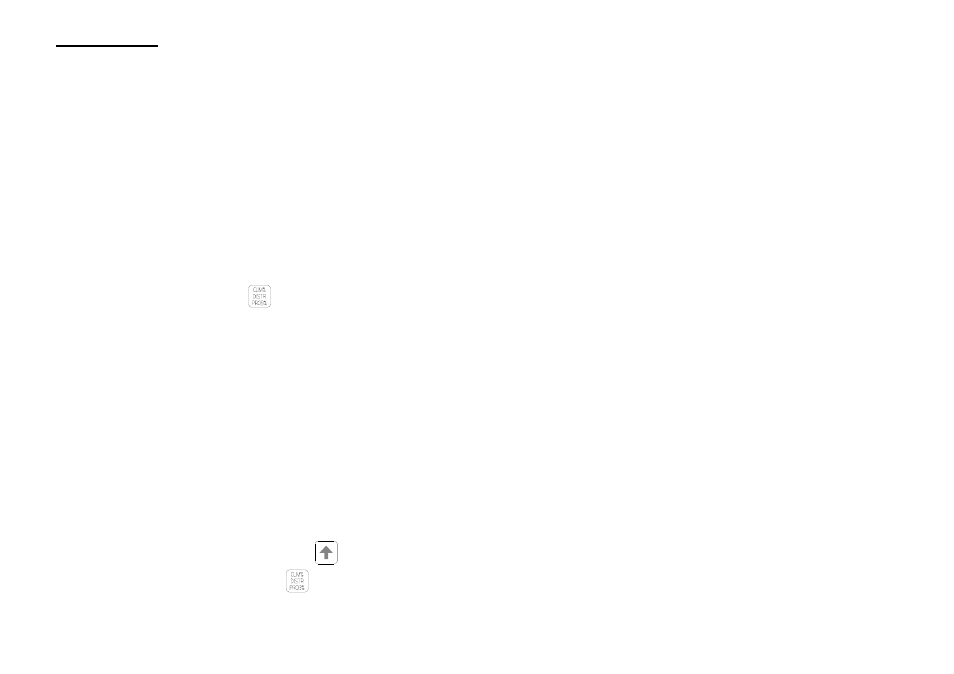
When the instrument is fully operational and the instrument
has been switched off since the distribution area was last in-
spected, pressed alone, this key cancels any other display
mode that has been selected and identifies the first (less than
70 dB) memory cell of the ten second L
eq
histogram.
This allows the operator to choose whether to display the data
as either cumulative percent or probability percent.
However, if the instrument has not been switched off since the
distribution area was last inspected, the previous settings are
remembered and when the key is pressed, the instrument dis-
plays the same cell and the same parameter of the last histo-
gram inspected: cumulative% or probability%, and % or dB.
Then repeatedly pressing the
key cycles the display through
the other stored histograms (starting from the same memory
cell) as follows.
1 min. L
eq
:
L
AVG
with Q = 3 taken over a 1 minute
sampling period,
10 s L
eq
:
L
AVG
with Q = 3 taken over a 10 second
sampling period,
1 s L
eq
:
L
AVG
with Q = 3 taken over a 1 second
sampling period,
Sound pressure level with Fast time weighting,
Sound pressure level with Slow time weighting,
Sound pressure level with Impulse time weighting.
It should be remembered that while the instrument is logging
data, all of these will be "dynamic" histograms that may be up-
dated while they are being inspected.
Once within the distribution area, pressing
once selects
the upper (CUM%) command on the
key and displays cu-
How It Works
Page 46 - CEL-281 Operator's Handbook