3 loading batteries – Casella CEL CEL-281 User Manual
Page 73
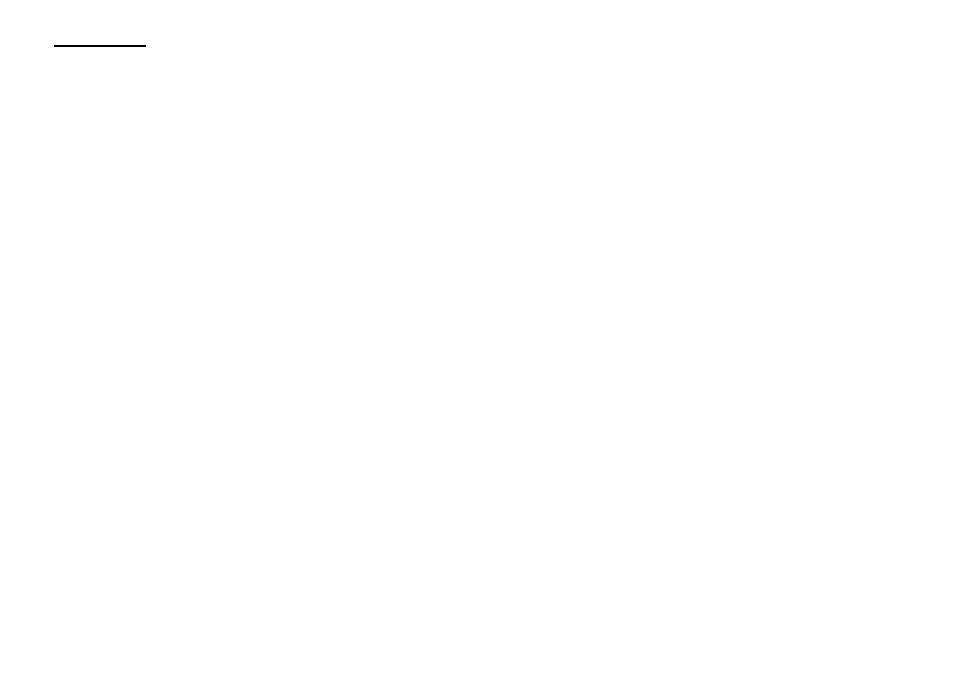
6.
When necessary, carefully remove the keypad from the CEL-281
by sliding it downwards, until it is clear of the grooves in the
sides of the dosimeter casing.
4.3
Loading Batteries
A set of four standard type AAA or LR03 manganese alkaline batteries is
required. These must be installed in the battery holder supplied and in-
serted into a compartment located beneath a lockable cover in the top
of the instrument case. Zinc carbon or rechargeable nickel cadmium
types are not suitable as they have insufficient operating life.
Replace batteries when the LOW BAT legend is displayed (4.2 V), or
when one of the battery check procedures suggests that the voltage
has dropped almost to this level. It is recommended that a set of new
batteries be loaded when the instrument is to be used for a complete
working shift.
Section 4.4 contains the battery check procedure used with the CEL-
6012 Keypad. Load batteries as follows.
1.
If necessary, switch the instrument OFF as described in
Section 4.1.
2.
Use the 1.5 mm Allen Key (038524 provided) to retract the
locking screw that frees the battery compartment cover in the
top of the instrument.
3.
Slide the battery compartment cover to the right, to gain access
to the battery compartment, and if necessary remove the bat-
tery holder.
4.
Install the four batteries in the battery holder according to the
polarities shown in Figure 13 (and in the bottom of the holder).
5.
Insert the battery holder into the battery compartment following
the arrow mark, with the arrow towards the front (display side)
of the instrument, as shown.
Page 64 - CEL-281 Operator's Handbook
Preparation_