Casella CEL CEL-281 User Manual
Page 84
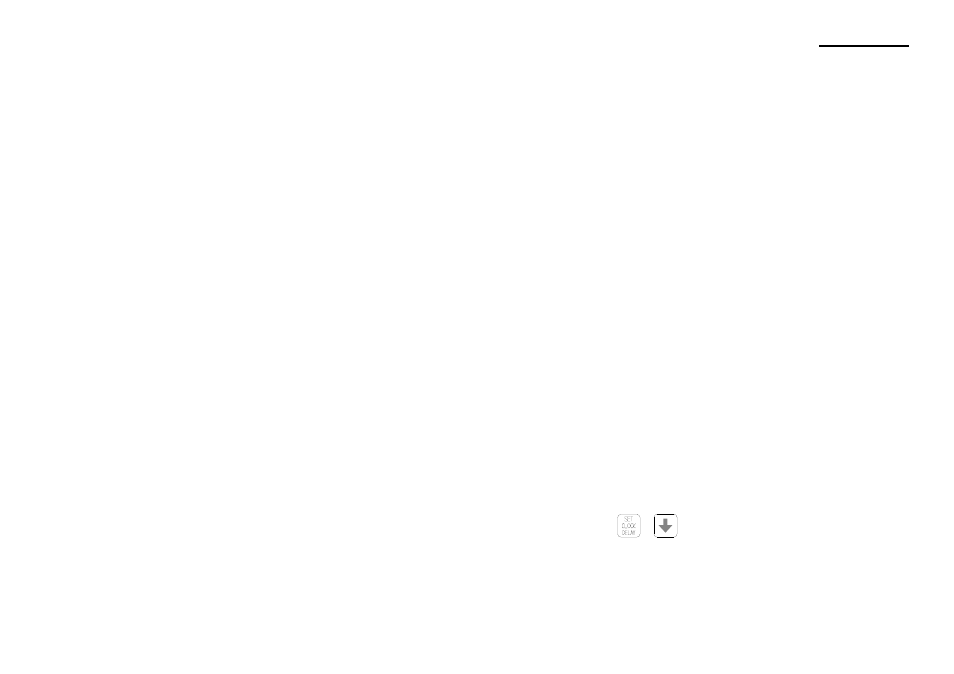
All entries must be made in order: i.e. entries in higher numbered store
locations must be for later times and dates. Once the entry in the last
store location is reached, logging will stop. However, if the entries for
the first start and stop times and dates are invalid, the whole series will
be ignored.
Once an entry has been used, it is marked by the processor and cannot
be re-used until cleared by entering another month setting.
Start and stop times are displayed in a 24 hour nn:hh:mm format where
nn = store number, hh = hours, and mm = minutes. Start and stop dates
are displayed in an nn:dd:mm format where nn = same store number as
date, dd = day, and mm = month.
Set delayed start and stop times and dates as follows.
1.
Ensure that batteries are loaded following the instructions
contained in Section 4.3, and that they have sufficient power for
the forthcoming measurement task (Section 4.4).
2.
If the instrument is switched OFF, switch the power ON as
described in Section 4.1.
The ON legend will appear on the display.
3.
If the CEL-6012 Keypad is not in place, install it as detailed in
Section 4.2.
4.
Make sure the current time and date have been set as detailed
in Section 4.6.1.
5.
Press
+
keys simultaneously to edit (set) the first
delayed start time.
One of the displayed digits blinks to indicate that it may be
edited.
Preparation
CEL-281 Operator's Handbook - Page 75