Caution – Casella CEL CEL-281 User Manual
Page 93
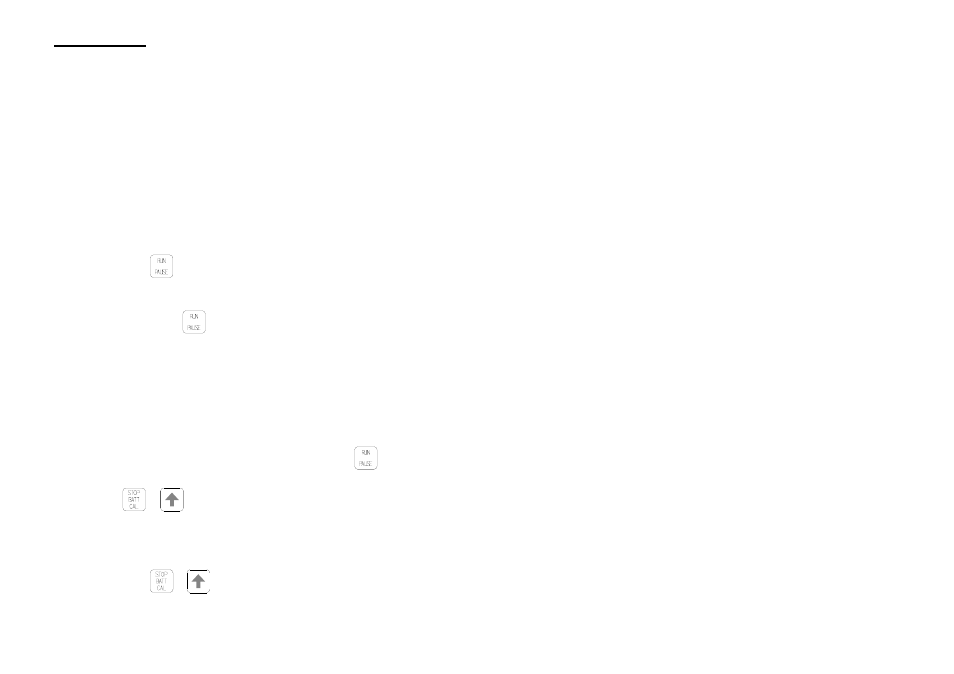
The RUN legend is displayed, and the instrument will start to
store samples of data at the beginning of the next whole m-
inute. The instrument continues logging until paused or
stopped by a key pad or PC command, or by one of the preset
stop times.
4.8.2
Pause Data Logging
When the dosimeter is logging data (i.e. the RUN legend is displayed
continuously), it may be necessary to pause the logging process to avoid
including abnormal noises in the final computation. Use the keypad as
follows.
1.
Press the
key.
The RUN legend starts to blink, and the data logging process is
paused until the
key is pressed again to continue.
4.8.3
Stop Data Logging
At the end of the measurement period, to stop logging data using the
keypad, note the following caution and proceed as follows.
Caution
When the instrument is restarted with the
key after data logging has been stopped by
the
+
key combination, the memory
contents are cleared and all previously stored
data lost. To preserve the data, download to a
PC before restarting.
1.
Press the
+
keys simultaneously to stop logging data.
Page 84 - CEL-281 Operator's Handbook
Preparation_