Casella CEL CEL-281 User Manual
Page 127
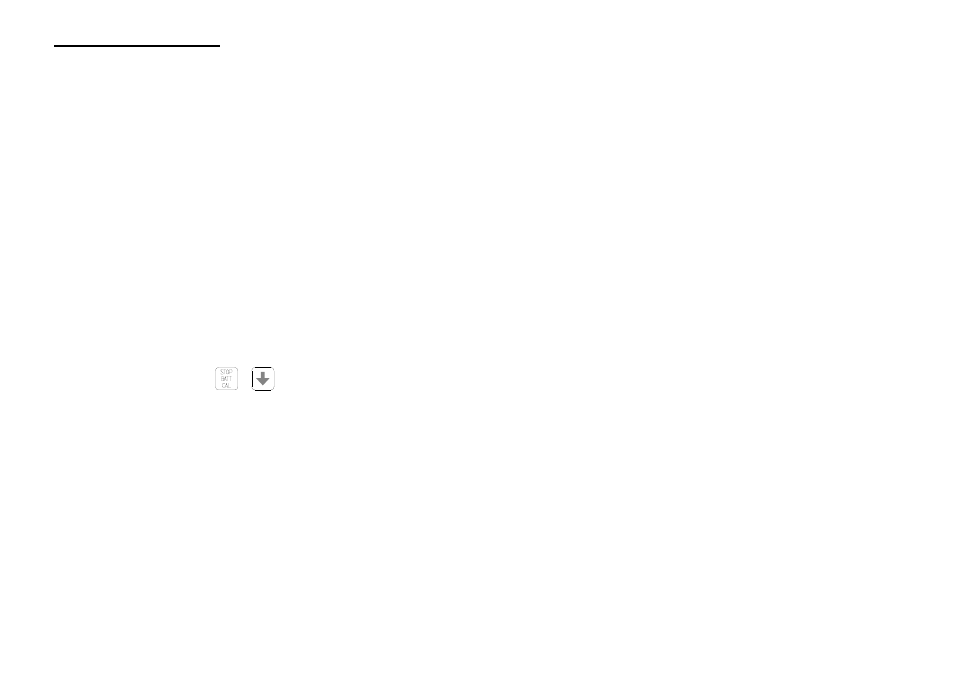
10.
Press the ON/OFF switch in to latch the instrument ON (see
Section 4.1).
The instrument will go through its self checking program.
11.
Push the microphone firmly into the cavity of the CEL-6050
Microphone Coupler supplied with the dosimeter (refer to Fig-
ure 14).
Make sure that the microphone is correctly seated against the
shoulder in the cavity.
12.
Push the coupler firmly into the calibrator cavity (Figure 14).
Make sure the coupler is correctly seated against the shoulder in
the calibrator cavity. To aid removal, the coupler is designed
NOT to fit flush against the surface of the calibrator rim.
13.
Carefully slide the Keypad on to the instrument.
14.
If the 20 second delay time in the dosimeter calibration mode
has elapsed, press the
+
keys simultaneously to en-
ter calibration mode.
The instrument enters calibration mode and displays sound
pressure levels with Fast time weighting and A-weighting.
15.
Switch the calibrator ON.
If the indicator lamp on the CEL calibrator is lit for only about
one second, the calibrator battery voltage is satisfactory. How-
ever if the indicator fails to light or remains lit, the batteries are
low and must be changed following the procedure given on the
relevant calibrator instructions.
When used with the microphone fitted to the CEL-281 and a
CEL-6050 Microphone Coupler at standard temperature and
Page 118 - CEL-281 Operator's Handbook
Technical Information_