Casella CEL CEL-281 User Manual
Page 48
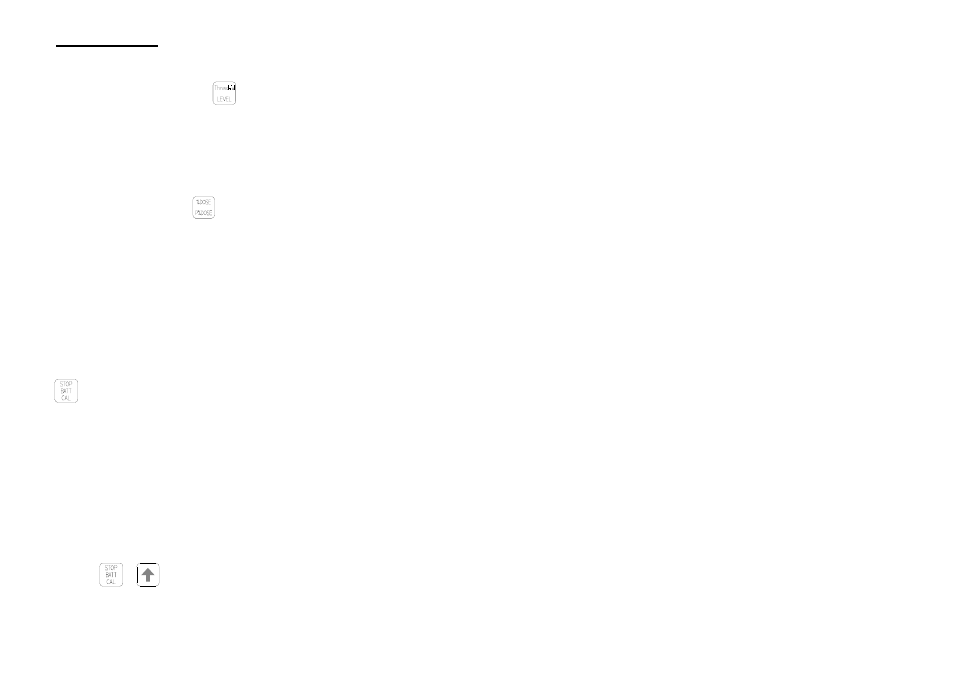
Similarly, pressing the
key displays the current threshold
level, while pressing the key again selects the next from a se-
ries of up to five threshold levels for use in the calculation.
The newly selected threshold level will be shown on the main
display.
Then pressing the
key again returns the display to which-
ever of % dose or projected % dose was being inspected, so
that the results from calculations using the new threshold level
can be seen.
Both criterion and threshold may be changed to any other valid
levels for the same calculation (see Section 2.1 for valid pairs of
levels), so that results calculated with both changes can be dis-
played.
3.3.3
Stop/Battery/Calibration Key
(grey three-function key: can stop data logging function, check
battery voltage, and gain access to calibration mode)
While in calibration delay or calibration modes, or if the display
has been switched off, this key will be ignored.
When the instrument is fully operational but not in calibration
delay or calibration modes, pressed alone this key cancels any
other display mode that is in operation, selects the BATT com-
mand on the centre of the key, and displays the battery voltage
(while any logging continues un-interrupted).
+
(both keys pressed simultaneously)
How It Works
Page 40 - CEL-281 Operator's Handbook