4 distribution – Casella CEL CEL-281 User Manual
Page 105
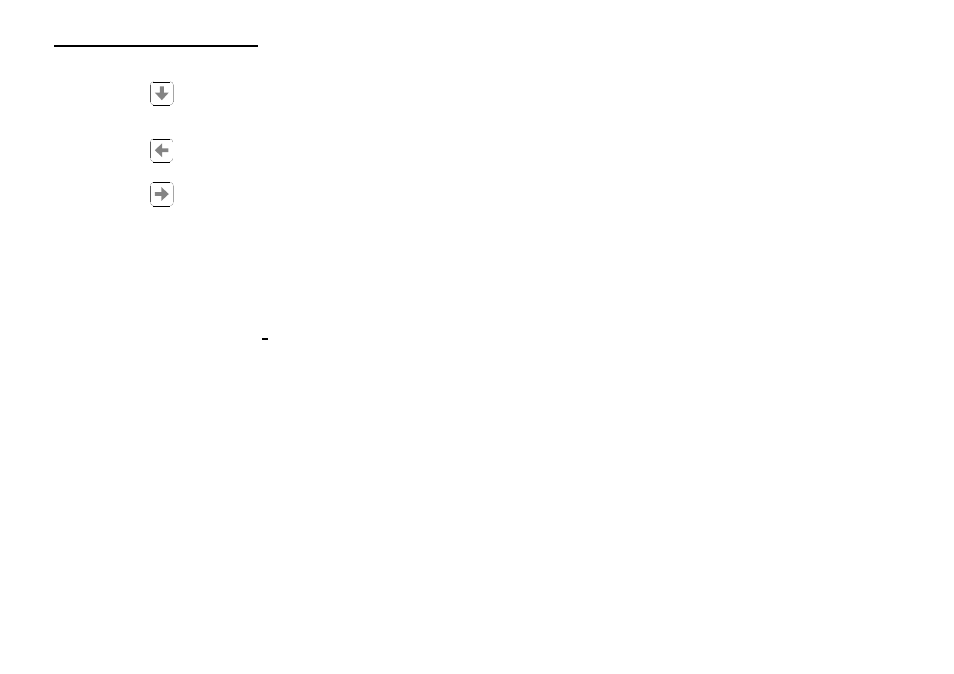
9.
Press the
key to see the earliest time or date at which the
200 Pa level was exceeded.
10.
Press the
key to display the time.
11.
Press the
key to display the date.
5.4
Distribution
The CEL-281 stores noise distribution data in the form of histograms,
where the full 70 dB to 140 dB dynamic range of the instrument is cov-
ered in 1 dB steps.
There are a total of 73 steps (memory cells), with 71 cells to cover the
dynamic range, plus one under range (UR
≤
69 dB) and one over range
(OR
≥ 141 dB) cell. Each histogram can be presented in the form of a
probability percent (PROB%) or cumulative percent (CUM%) histogram.
Provided the instrument has already stored some data, is not in calibra-
tion delay mode or calibration mode, and the display is switched ON, it
can be used to display the stored distribution information as follows.
1.
Load and/or check batteries, perform a field accuracy check
(acoustic calibration), select time and frequency weightings,
and enter the fully operational state with the display switched
ON, (with or without data logging) as described in Chapter 4.
If the instrument has just been calibrated or the 20 second
calibration delay period has elapsed, it will enter the sound
level meter measurement area automatically. The LAVG legend
will appear, while the main display shows average sound levels
in dB, either using whichever of the time weightings and fre-
quency weightings have just been selected, or those used last
time the instrument was operated.
Page 96 - CEL-281 Operator's Handbook
Obtaining Required Results_