6 example operations – Casella CEL CEL-281 User Manual
Page 110
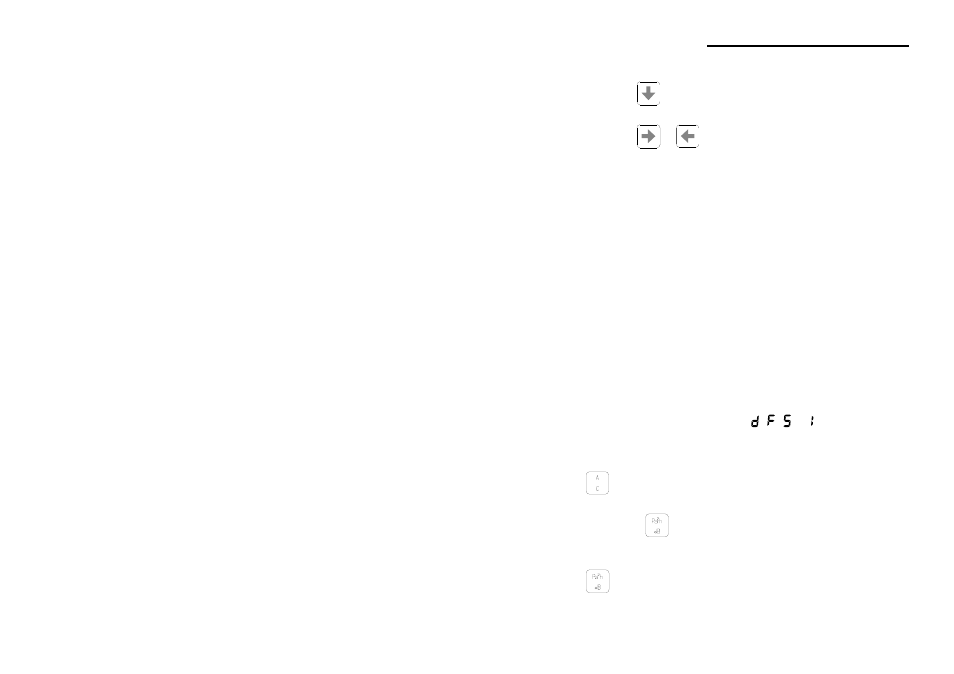
5.
Press the
key to display the relevant dB level.
6.
Press the
or
keys to select respectively, the next later
or earlier cell in the currently displayed profile. These keys have
an "auto-repeat" function when held down.
5.6
Example Operations
These examples assume that the CEL-281 Dosimeter has been loaded
with batteries and acoustically calibrated according to the instructions
given above, and that a CEL-6012 Keypad is available. It is not necessary
to start each procedure from switch-on exactly as described here, as
when the dosimeter has just been used for some other measurement,
entering the sequence at the step printed in bold type will usually suf-
fice.
5.6.1
Measuring L
eq
and L
MAX
1.
Switch the CEL-281 ON.
2.
Slide the CEL-6012 Keypad on to the dosimeter.
3.
Wait about 30 seconds until TC= ,
,
or
is shown below
the main display.
4.
If dBA is not shown to the right of the main display, press the
key to obtain it.
5.
Press the
key once.
6.
If dBA is not shown to the right of the main display, press the
key again so that it is shown.
Obtaining Required Results
CEL-281 Operator's Handbook - Page 101