Casella CEL CEL-281 User Manual
Page 82
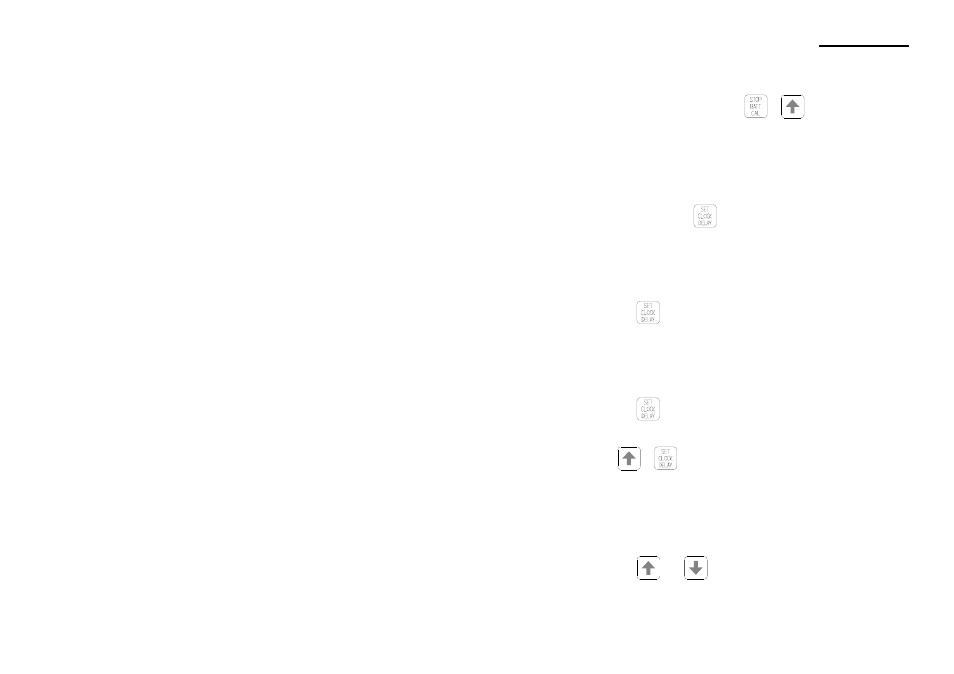
8.
When the instrument is logging data (with RUN legend dis-
played continuously), press the
+
keys simultane-
ously to stop logging.
The instrument reverts to fully operational mode with no data
being logged, so that the clock settings can be changed.
9.
If required, press the
key once to inspect the current time.
Times are displayed in a 24 hour hh:mm:ss format where
hh = hours, mm = minutes, and ss = seconds.
10.
Press the
key again to inspect the current date.
Dates are displayed in a dd:mm:yy format where
dd = day, mm = month, and yy = year.
11.
Press the
key a third time to return time to the display.
12.
Press
+
keys simultaneously to set (edit) the current
time.
One of the displayed digits blinks to indicate that it may be
edited.
13.
Press the
and
keys to change the indicated digit one
unit at a time.
Preparation
CEL-281 Operator's Handbook - Page 73