7 read %dose & p%dose – Casella CEL CEL-281 User Manual
Page 17
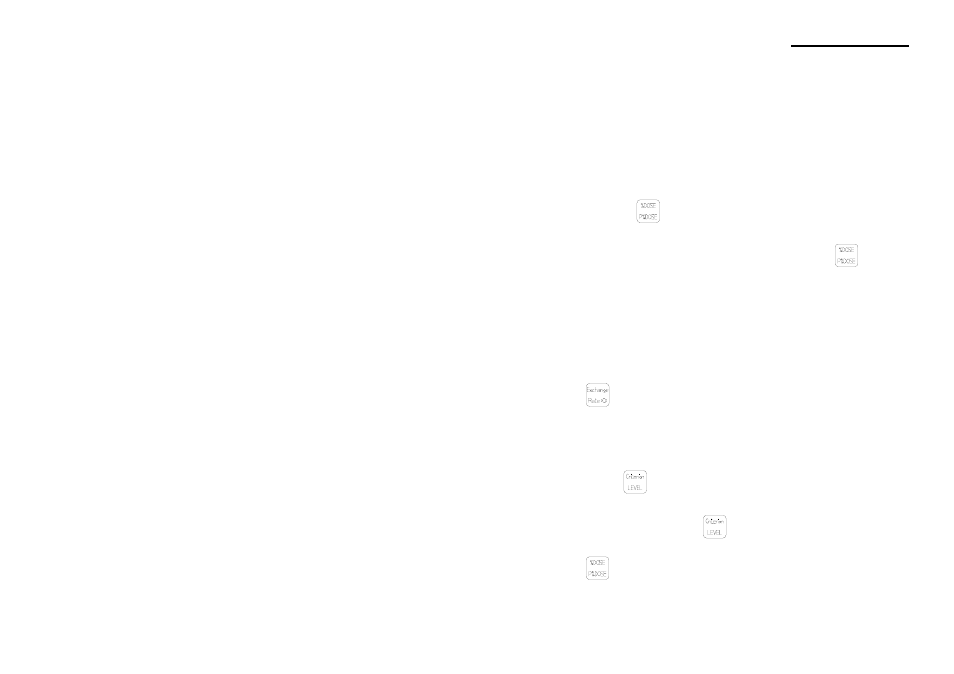
The main display now indicates sound exposure level in Pa
h,
and if the instrument contains stored data or is logging data, a
level will be given.
1.7
Read %Dose & P%Dose
With the CEL-281 switched ON, the keypad installed:
1.
Press the
key once.
2.
If the required parameter is not shown, press the
key
again to show it.
The main display now indicates %Dose or P%Dose with the
exchange rate shown at "Q=?", and whatever Criterion and
Threshold Levels are set. When the instrument contains stored
data or is logging data, a level will be given.
3.
If necessary, change the exchange rate by slowly pressing the
key sufficient times to obtain the desired rate.
The re-calculated dose value is displayed immediately.
4.
If necessary, view the current criterion level (at "Cri") by press-
ing the
key once.
5.
If necessary, press the
key slowly sufficient times to
show the required criterion on the main display. Then press the
key again to display dose calculated using the new crite-
rion level.
CEL-281 Operator's Handbook - Page 9
Getting Started