Casella CEL CEL-281 User Manual
Page 121
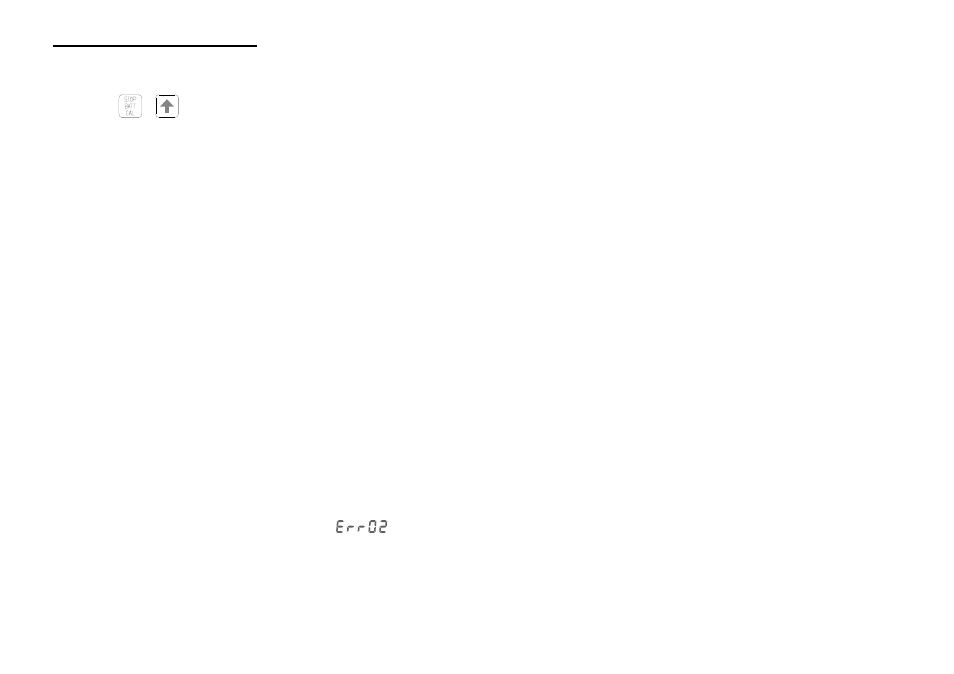
4.
Either: If the dosimeter is switched ON and logging data, press
the
+
key combination to stop logging, then go to
step 5.
Or: If the dosimeter is currently switched ON, and is operational
but not logging data, go to step 5.
5.
Remove the keypad and connect the dosimeter to the Centronics
port of the printer using the C6231 Interface Cable as indicated
in Figure 20.
6.
Start the printer and ensure that it is On Line.
7.
Press and hold down the button in the interface case for at least
five seconds.
Data will be transferred and the printer starts to print the report
sheet in the standard format selected.
Printing may pause from time to time and the dosimeter display
can change as calculations are made. Once the report sheet
has been printed, the 1 min L
)8/
profile will be printed. The
size of the plotted graph is dependent upon the printer used,
and its settings. Figure 22 shows the upper portion of an ISO
hard copy.
When downloading is complete, the dosimeter may not return to the pa-
rameter it was measuring at the start of the download.
The download can proceed only when the stored data is suitable for the
format selected. If the required format requires a different time-
or frequency-weighting from that stored, an "Inconsistent dat...." mes-
sage will be printed, while the dosimeter will display
.
Restart the dosimeter by means of its ON/OFF switch.
Page 112 - CEL-281 Operator's Handbook
Printing Hard Copy Reports