4 checking batteries – Casella CEL CEL-281 User Manual
Page 74
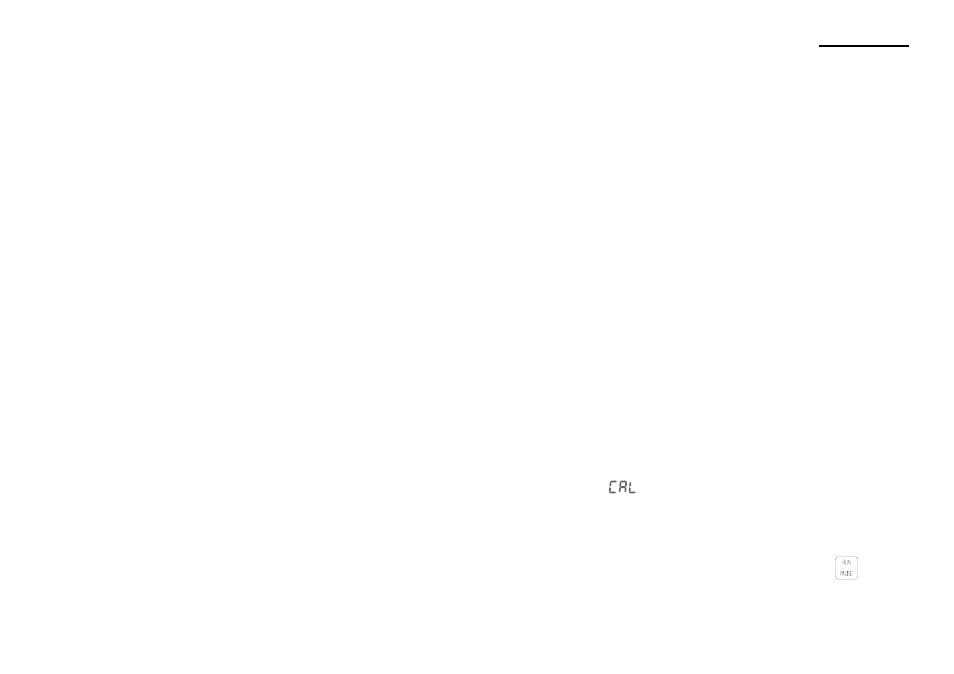
Correct connection and polarity of the batteries is achieved
ONLY when the holder is inserted with this orientation.
6.
Replace the battery compartment cover, and if necessary,
refasten the locking screw.
4.4
Checking Batteries
The batteries can be checked only when a CEL-6012 Keypad or a PC
loaded with the relevant software is available. Procedures for checking
batteries using a PC are described in the relevant handbook.
To check batteries using a CEL-6012, proceed as follows.
1.
If the instrument is switched OFF, switch it ON as described in
Section 4.1.
Either: The display blinks or remains blank indicating that there
is insufficient power to drive the instrument, or the batteries
have been inserted incorrectly (refer to Section 4.3).
Or: The CEL-281 will go through its start-up routine, finally
becoming fully operational with default settings stored from the
last time it was used.
2.
If the keypad is not in place, install it according to Section 4.2.
3.
If the instrument is in calibration delay mode indicated by the
legend blinking, go to step 7.
4.
If the instrument is fully operational but not in calibration delay
or calibration modes, go to step 8.
5.
If the instrument is in calibration mode, press the
key to
make it fully operational, then go to step 8.
Preparation
CEL-281 Operator's Handbook - Page 65