Casella CEL CEL-281 User Manual
Page 96
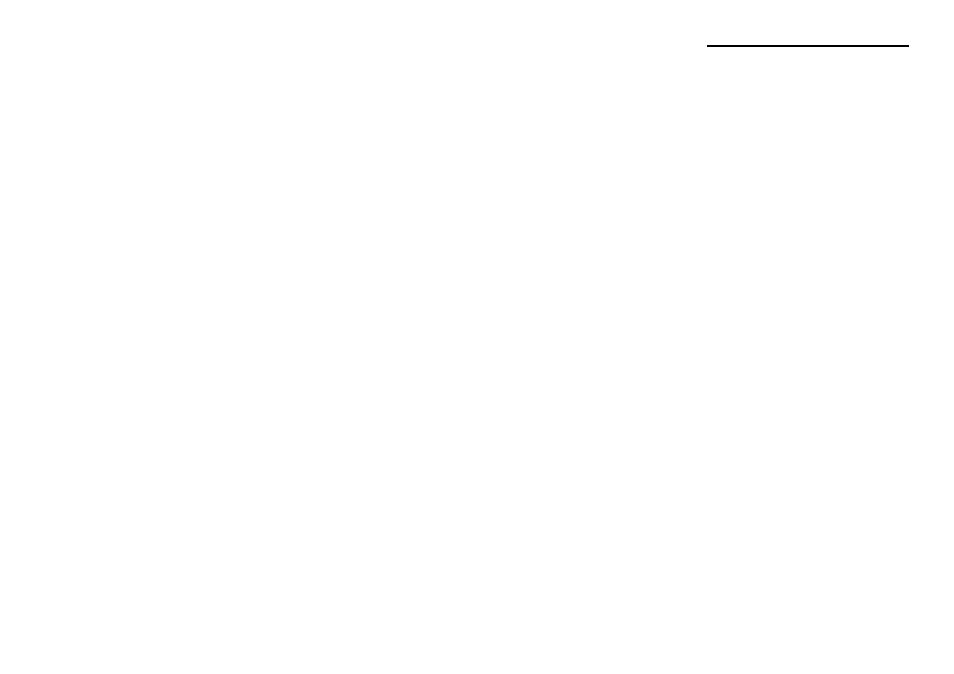
5
OBTAINING REQUIRED RESULTS
Provided the CEL-281 Computing Noise Dosimeter has been prepared
for use as detailed in Chapter 4, it will store ALL parameters. Therefore it
can be operated immediately without the need to decide at the outset
which particular parameters are to be considered. This choice can be
made at the read-out stage.
As explained in Chapter 3, operation can be divided into several areas
which are described in the following sections.
Section 5.1
Sound level meter,
Section 5.2
Noise dose,
Section 5.3
Time information,
Section 5.4
Distribution,
Section 5.5
Profiles,
Section 5.6
Example Operations.
While operating in any of these areas, it is not necessary to use any par-
ticular command to leave the area. Normally it will be sufficient to use
the command required to enter another operational area.
5.1
Sound Level Meter
The dosimeter can operate as a Type 2 sound level meter with a dy-
namic range from 70 to 140 dB(A).
Provided the CEL-281 is not in calibration delay mode or calibration
mode, and the display is switched ON, it can be used as follows as a
sound level meter at any time, without interrupting any logging that
might otherwise be occurring.
1.
Load and/or check batteries, perform a field accuracy check
(acoustic calibration), select time and frequency weightings, and
enter the fully operational state with the display switched ON,
(with or without data logging) as described in Chapter 4.
Obtaining Required Results
CEL-281 Operator's Handbook - Page 87