Casella CEL CEL-281 User Manual
Page 9
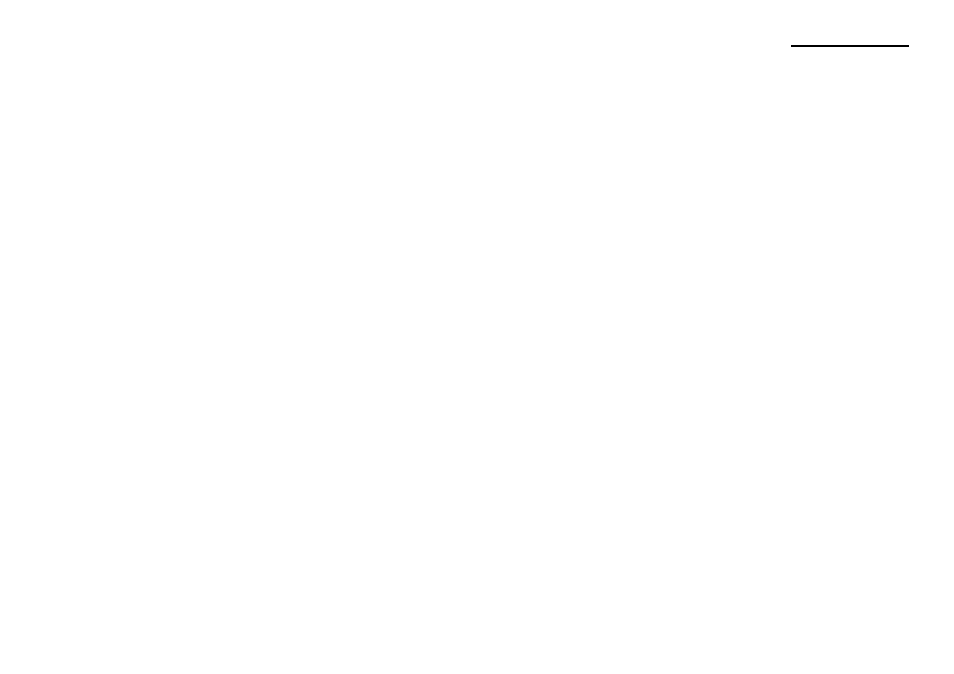
1
GETTING STARTED
It is not necessary to re-program the
CEL-281 each time it is used !
In fact, if the settings for frequency weighting and time weighting stored
from the previous operation are suitable for current measurements, it
may NEVER need programming.
Unlike most other logging dosimeters, with the CEL-281 Computing
Noise Dosimeter there is no need to specify which parameters to save
before data is stored.
It stores ALL parameters simultaneously, so any decision to examine a
particular parameter is left until the read-out stage, while the keypad is
used mainly to extract stored data in the field, or when no PC loaded
with the CEL-6171 Application Software is available.
On the CEL-281, there are normally only THREE items that MAY EVER
need attention: indicated calibration level, time weighting, and frequency
weighting.
Once set, these could well be suitable for a whole series of measure-
ments, so that NO FURTHER SETTING is necessary when the instru-
ment is next used.
1.1
Check Batteries
1.
Use the 1.5 mm Allen Key supplied to retract the locking screw
and free the lower sliding cover.
2.
Switch the instrument ON.
3.
Install the keypad.
The plug and socket of the 15-line connectors will align correctly
and engage automatically.
CEL-281 Operator's Handbook - Page 1
Getting Started