How it works – Casella CEL CEL-281 User Manual
Page 45
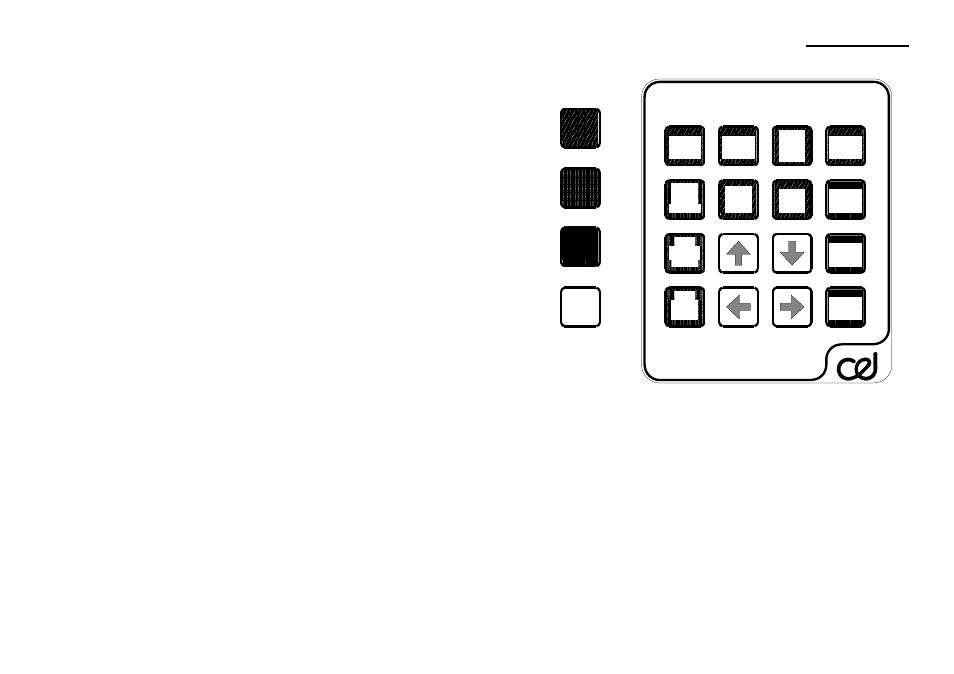
All two-function keys in the keypad have a toggle operation, i.e. press for
one of the functions indicated then press again for the other function,
while other keys may use one of the shift keys to obtain additional func-
tions. Shift keys may also be used at times to change parameters or to
obtain supplementary information. The keys are arranged in four func-
tional groups denoted by colours.
Grey
Control major instrument functions,
Yellow
Select calculation conditions,
Beige
Access calculated and stored parameters
plus time information,
White
Operate as shift keys to provide additional
functions for the other keys.
900165
Grey
Yellow
Beige
White
DISPLAY
ON/OFF
SET
TIME
LEVEL
PROFILE
CLOCK
DELAY
%DOSE
P%DOSE
STOP
BATT
CAL
RUN
PAUSE
CUM%
DISTR
PROB%
Pa
h
2
dB
C
A
Exchange
Rate (Q)
Criterion
LEVEL
LEVEL
Thresh'd
Figure 8: Arrangement of keys on the CEL-6012 Keypad
CEL-281 Operator's Handbook - Page 37
How It Works