Casella CEL CEL-281 User Manual
Page 46
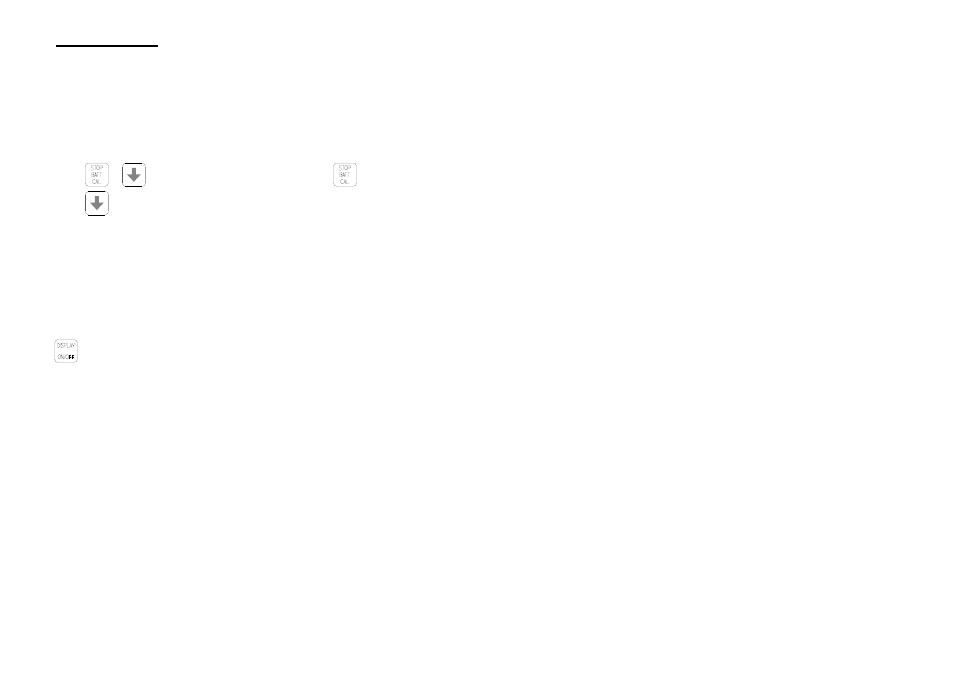
In some operational areas, white keys also
have an automatic repeat function when held
down.
When pairs of keys have to be pressed to implement a command, make
sure they are pressed in the order listed in the procedures. For example,
press
+
simultaneously means while holding
down, also
press
to obtain the required command. The first key pressed in any
combination will also be the first read and acted upon by the instrument,
so when keys are pressed in the incorrect order, "unexpected" com-
mand sequences may be implemented.
The individual keys have the following functions.
3.3.1
Display/Power Key
(grey two-function key: switches display on and off)
While in calibration-delay or calibration modes this key will be
ignored.
When the instrument is fully operational, this key toggles the
display ON or OFF.
A considerable extension of the battery life can be achieved
when the display is switched OFF, as this also switches off the
analog section which has the largest consumption. The analog
section will then take power only while actually logging data.
Use the following formula to estimate whether there will be
sufficient battery life to perform any particular logging se-
quence that includes waiting periods with the display switched
OFF.
How It Works
Page 38 - CEL-281 Operator's Handbook