Casella CEL CEL-281 User Manual
Page 112
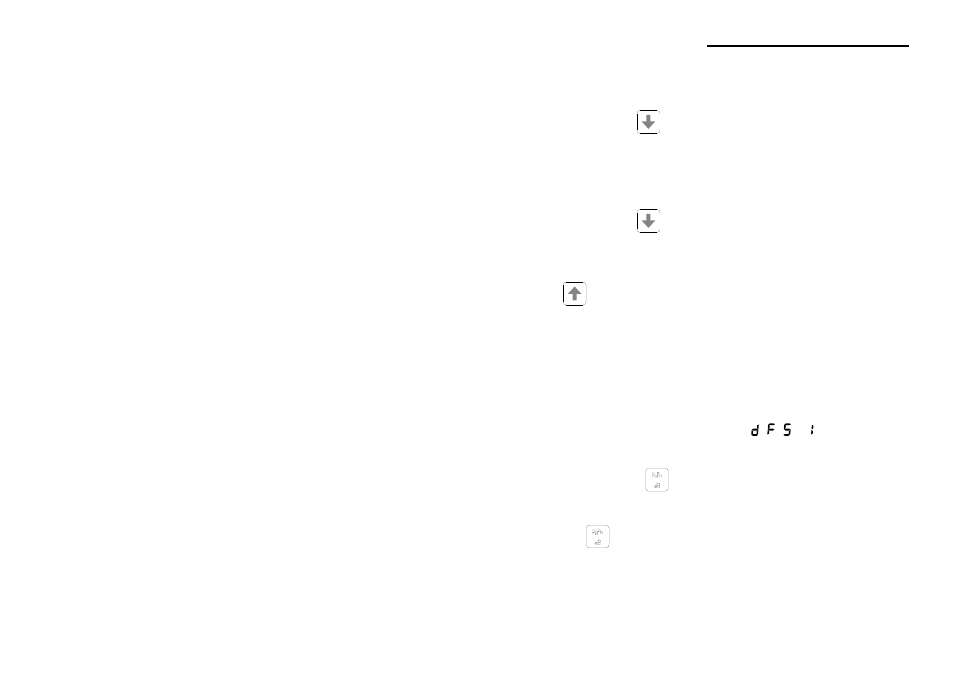
The main display is now indicating A-weighted Slow SPL.
13.
Press the
key a sixth time.
The main display is now indicating A-weighted Fast Max, and if
the instrument contains stored data, (or is logging data) a level
will be shown.
14.
Press the
key a seventh time.
The main display is now indicating A-weighted Fast SPL again.
The
key may be used to move through the sequence of parameters
in the opposite direction.
5.6.2
Measuring Pa
2
h
1.
Switch the CEL-281 ON.
2.
Slide the CEL-6012 Keypad on to the dosimeter.
3.
Wait about 30 seconds until TC= ,
,
or
is shown below
the main display.
4.
Press the
key once.
5.
If Pa
2
h is not shown to the right of the main display, press the
key again so that it is shown.
The main display is now indicating sound exposure level in Pa
2
h.
Obtaining Required Results
CEL-281 Operator's Handbook - Page 103