Casella CEL CEL-281 User Manual
Page 14
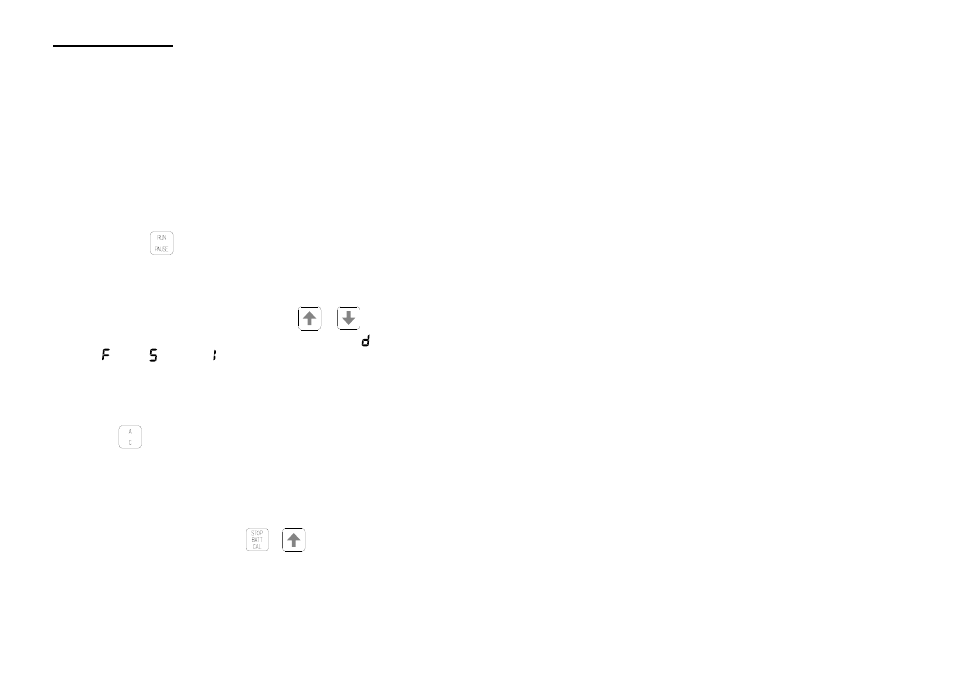
Warning
To prevent damage, DO NOT EXERT FORCE on
the flexible crosspiece when removing the
microphone from the calibrator coupler.
PULL ONLY on the rigid microphone casing.
9.
Switch the calibrator OFF, then remove it together with the
coupler.
10.
Press the
key once to leave calibration mode.
1.3.3 Set Time Weighting
1.
Immediately after calibration, press the
or
keys
to change the time weighting to the required value:
(data),
(fast),
(slow) or
(impulse).
1.3.4 Set Frequency Weighting
1.
While the CEL-281 is operating but not collecting data, press
the
key to obtain the required frequency weighting.
1.4
Start & Stop Logging Manually
Refer to Section 6.6 - 6.8 for start and stop times controlled by the clock.
If logging has been stopped using the
+
key combination, all
stored data will be lost next time logging is started.
With the CEL-281 switched ON, the keypad installed:
Page 6 - CEL-281 Operator's Handbook
Getting Started_