Warning – Casella CEL CEL-281 User Manual
Page 79
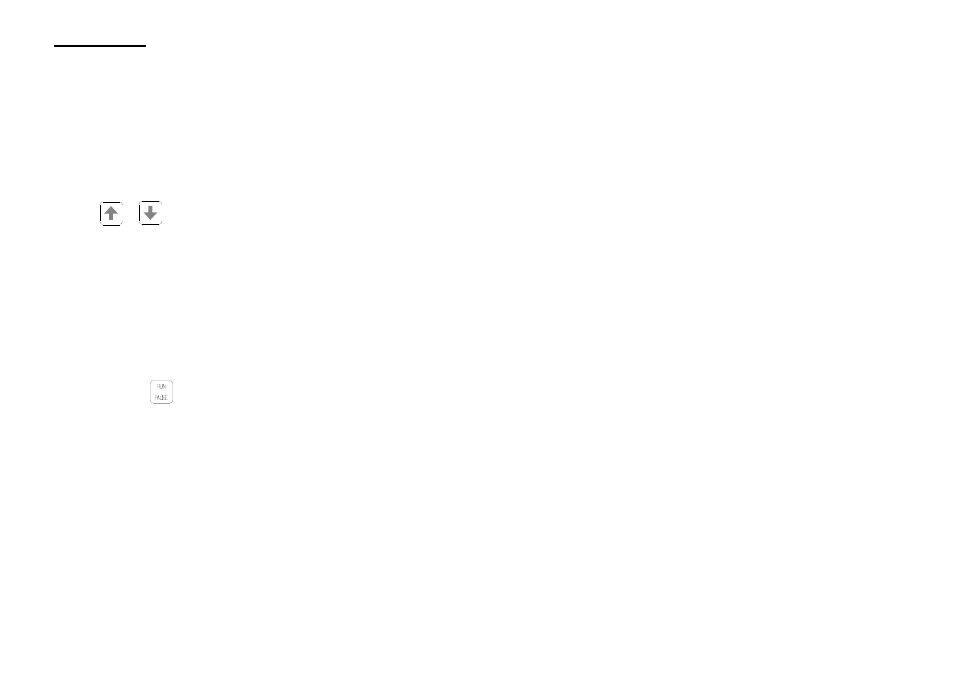
However, the calibration of the instrument may have changed
since it was last checked due to variations in the ambient condi-
tions. For altitude and environmental information, refer to the in-
structions supplied with the relevant calibrator. A large change
in the calibration level indicates the possibility of damage hav-
ing been sustained, in which case the instrument complete
with microphone should be returned for service.
11.
If the dosimeter display does not show 114.0 dB, use the
or
keys to correct the indicated level.
These keys give +0.05 dB or -0.05 dB increments respectively,
over a total correction range of
±2 dB.
However as the display resolution is 0.1 dB, two key presses
are needed to produce an observable change in the displayed
value. In calibration mode, these keys have an automatic repeat
function when held down.
Acoustic calibration of the dosimeter is now complete.
12.
Press the
key once.
The instrument leaves calibration mode and enters L
Av
sound
measurement mode with the LAVG symbol displayed. It is now
calibrated and ready for operation.
Warning
TO prevent damage, DO NOT exert force on
the flexible cross piece when removing the
microphone from the calibrator coupler. Pull
only on the rigid microphone casing.
13.
Switch the calibrator OFF and remove both it and the micro-
phone coupler from the microphone.
Page 70 - CEL-281 Operator's Handbook
Preparation_