Casella CEL CEL-281 User Manual
Page 106
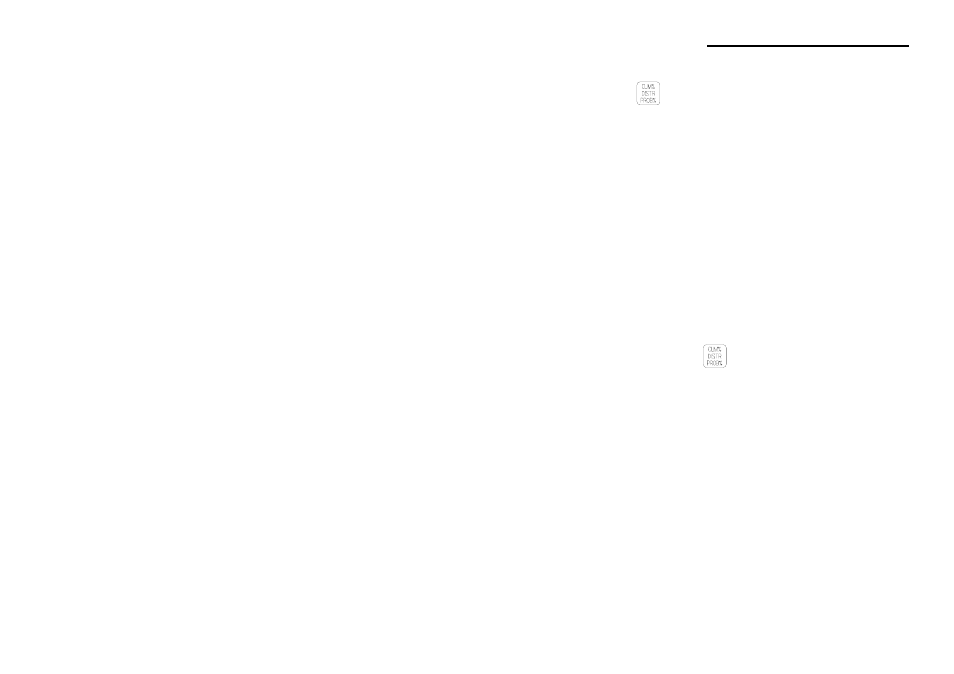
2.
Press the
key to enter the distribution operational area.
If data is being logged, logging will continue uninterrupted, but
the display will change to one of the following.
Either: if the instrument has been switched OFF since the last
time this operational area was inspected, the display will iden-
tify the 69 dB level for the first memory cell in the one minute
L
eq
histogram (also identified on the display), so that a selection
can be made between cumulative percent or probability percent
values.
Or: if the instrument has not been switched OFF since this
area was last inspected, the previous settings are remembered
and when the key is pressed, the instrument displays the same
cell and the same parameter of the last histogram inspected: cu-
mulative or probability, and % or dB.
3.
If necessary, press the
key again to select the same
memory cell of the next stored histogram in the following se-
ries, each of which is fully identified on the display.
1 min. L
eq
L
AVG
with Q = 3 taken over 1 minute
sampling period,
10 s L
eq
L
AVG
with Q = 3 taken over 10 second
sampling period,
1 s L
eq
L
AVG
with Q = 3 taken over 1 second
sampling period,
Sound pressure level with Fast time weighting,
Sound pressure level with Slow time weighting,
Sound pressure level with Impulse time weighting.
Note:
Data can be displayed for these parameters only when a logging run has
occurred and the store contains data. If the logging run is still in progress, the
displayed is dynamic and may be seen to change to new values.
The time constant used for the LAVG value displayed will be the constant set
at the time the data was stored.
Obtaining Required Results
CEL-281 Operator's Handbook - Page 97